Are you using ServiceNow to automate and enhance workflows across your organization? To make the most out of your ServiceNow journey, it’s important to upgrade your platform regularly with every new release, even if it involves certain costs and resources. The benefits of upgrading your ServiceNow platform are manifold—you can get access to ServiceNow’s latest features, bug fixes, and all the performance and security enhancements.
According to The Total Economic Impact Study by Forrester, organizations that made regular ServiceNow upgrades a priority were able to reduce the time and effort required for each ServiceNow upgrade by over 81%!
In recent times, ServiceNow has changed the way it provides platform support with its latest releases. For instance, before the London release, they were following the N-2 support model or agreement, under which organizations could get ServiceNow support to fix instance issues if they had upgraded their platform to the current release i.e., the Utah release or the preceding 2 releases i.e., Tokyo or San Diego. However, since the London release, ServiceNow brought in the N-1 support model, where organizations can get ServiceNow’s technical support only if they’ve upgraded the platform to the current release (e.g., Utah) or the preceding release (e.g., Tokyo). This makes it even more important to prioritize ServiceNow upgrades.
If you are wondering why and how you should upgrade your ServiceNow platform, then this article is for you. Upgrading the ServiceNow platform requires careful planning and expert guidance. And, in this article, we will take you through some key pointers around how to ensure a successful ServiceNow upgrade.
Executing a Successful ServiceNow Upgrade
1. Planning and Assembling the Team
Planning the upgrade process and setting up a strong team that comprises the project manager, system administrators, developers, business analysts, and testers is the primary step to be taken to conduct ServiceNow upgrades. It is essential to communicate to all the stakeholders about the expected outcome of the ServiceNow upgrade and train them if required.
Furthermore, referring to the ServiceNow release notes is essential to understand the updates and changes in the targeted release. However, this can be different for every organization. For instance, if you’re looking to upgrade the ServiceNow platform from the San Diego to the Tokyo release, you must refer to the release notes that are relevant in that context. And if you’re upgrading from the ServiceNow Rome release to the Tokyo release, you may have to refer to different release notes.
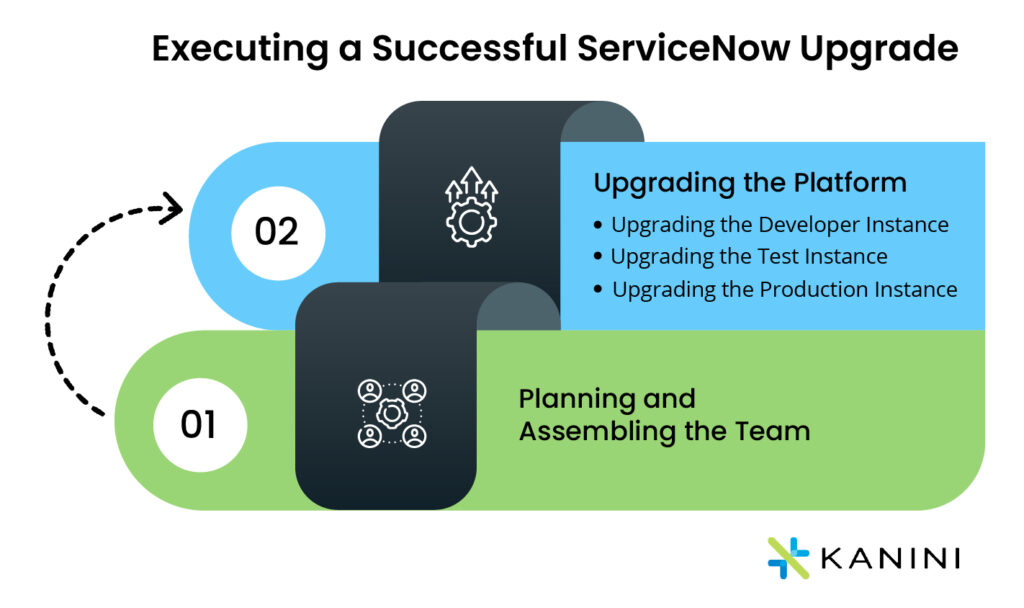
2. Upgrading the Platform
Once you’ve defined the plan and set up the team, you can start upgrading based on the update sequence you intend to follow. In this case, let’s take an update sequence where you upgrade the developer instance and the test instance first (to avoid mishaps when you upgrade the production instance) and then upgrade the production instance. Also, before upgrading your instance, it is essential to back up critical data.
a. Upgrading the Developer Instance
To upgrade your developer instance the right way, you should first clone your production instance to the developer instance. The cloning helps ensure that everything works as intended while upgrading the production instance. It is essential to identify and include the required features in the upgrade and likewise de-activate the nonessential features based on the modules used by your organization. This should be done after consulting the key business decision-makers. Subsequently, you can schedule the upgrade of your developer instance using the “Now Support (HI) Portal”.
“Now Support (HI) Portal” by ServiceNow helps you manage your instance and upgrades.
Once the upgrade starts, leverage ServiceNow Upgrade Monitor to oversee the upgrade process and review the list of items that have been skipped during the upgrade. The skipped items are usually out-of-the-box (OOTB) features that you may have previously customized. A best practice to avoid excessive skipped items during upgrades and ensure better platform performance would be to minimize customizations and stick to OOTB functionalities. These items get added to update sets for you to resolve accordingly in your production instance. Then, conduct smoke tests after the upgrade to quickly identify and ensure the developer instance is stable. You can also use the ServiceNow Test Management application to conduct tests and document test results.
b. Upgrading the Test Instance
Upgrading the test instance is almost similar to upgrading the developer instance. It starts with cloning the production instance to the test instance, then scheduling the upgrade from the “Now Support (HI) Portal”, and monitoring the upgrade process using the upgrade monitor.
The update sets created while upgrading the developer instance should be transferred to the test instance. Finally, when the test instance is upgraded, you can use ServiceNow Automated Test Framework (ATF) instead of smoke tests to test the instance automatically and comprehensively.
c. Upgrading the Production Instance
Once you’ve upgraded the non-production ServiceNow instances–developer and test instances–you can begin upgrading the production instance with the “Now Support (HI) Portal” during a period of low platform usage. Also, before upgrading, it can be beneficial to analyze the performance of your instance using the ServiceNow Performance dashboard to compare the difference or the improvements post the upgrade.
You should inform the users about the upgrade timeline and also have a support team in place to handle any issues that may emerge during the production instance upgrade.
You should then monitor the process with the ServiceNow upgrade monitor and apply the update sets created while upgrading the developer and the test instance. Post these processes, you should test the instance using User Acceptance Testing (UAT) to ensure the post-upgrade production instance is functioning properly and doesn’t affect the user experience.
Post the upgrade, it is essential to understand the activities that went wrong and can be improved to streamline future ServiceNow upgrades. You can utilize feedback forms to get honest opinions from the team about the upgrade process and the post-upgrade platform improvements.
The Way Forward
To unlock the full potential of ServiceNow solutions, upgrading the platform should be a top priority. A systematic approach to upgrading your ServiceNow platform led by a team of experts is the right way to go. In the absence of an in-house team, you can seek guidance from ServiceNow MSPs (Managed Service Providers) like KANINI. As a ServiceNow Premier Partner and a Managed Service Provider (MSP), our experts can assist you throughout the ServiceNow upgrade process and ensure that you stay up to date with all the latest offerings of ServiceNow. Contact us to learn more.
Author

Jeeva Xavier
Jeeva is a ServiceNow Technical Architect at KANINI. With 13+ years of experience in Information Technology and the ServiceNow platform, he brings in-depth expertise in designing and implementing ServiceNow solutions such as ITSM, CSM, HRSD, FSM, and more. Jeeva specializes in ensuring smooth ServiceNow upgrades and migration.








