ServiceNow has been popular for its IT Service Management (ITSM) application for providing holistic IT solutions to organizations. Through ServiceNow ITSM, the IT department within an organization uses the right mix of technology, people, and processes to attain effectiveness in certain business processes. It treats IT as a Service provided to users to simplify their day-to-day operations, give them personalized support, and fulfill a range of other requirements. Hence, Organizations that intend to scale their business processes and realize better business outcomes have started implementing the ITSM on the ServiceNow platform as their preferred choice.
As the use of modern technologies has found its way to keep up with the growing business needs, enterprises needed to provide their employees with better and personalized support for quick service delivery. It necessitated the automation of workflows to save time and effort, focus on core business processes and achieve operational efficiencies.
In order to bridge this gap, ServiceNow brought an effective ESM solution that helps improve the performance and functionality of multiple departments operating within an organization. ServiceNow ESM is expanded on the success of ITSM. It is built on ITSM workflows to enable organizations better manage service delivery across the organization.
Extending ITSM Outcomes With ESM
The new portfolio of services offered by ServiceNow ESM revolve around IT, security, customer support, HR service delivery, and business applications. Over time, businesses have started implementing ServiceNow ESM that streamlines business processes covering different functions of an organization.
Both ITSM and ESM share the same service management principles that revolve around service providers, service receivers, and services that focus on the co-creation of values. Some of the key areas where the outcomes of ServiceNow ITSM can be extended with ServiceNow ESM are:
- Customer Workflows
- Employee Workflows
- Technology Integrations
- Common Services Data Model (CSDM)
Want to learn more about streamlining service delivery throughout your organization with ServiceNow ESM? Talk to our experts!
Benefits of ServiceNow ESM
ServiceNow ESM has made it possible to bring all departments of your organization under one umbrella to streamline all processes to increase organizational efficiency. It offers one centralized platform that helps you create, consume, and support all your business functions.
By adopting an enterprise-wide solution like ServiceNow ESM, you will not only be implementing new technology but also bring parity between IT and other departments within your organization to deliver service-based solutions. The key benefits of deploying ESM are:
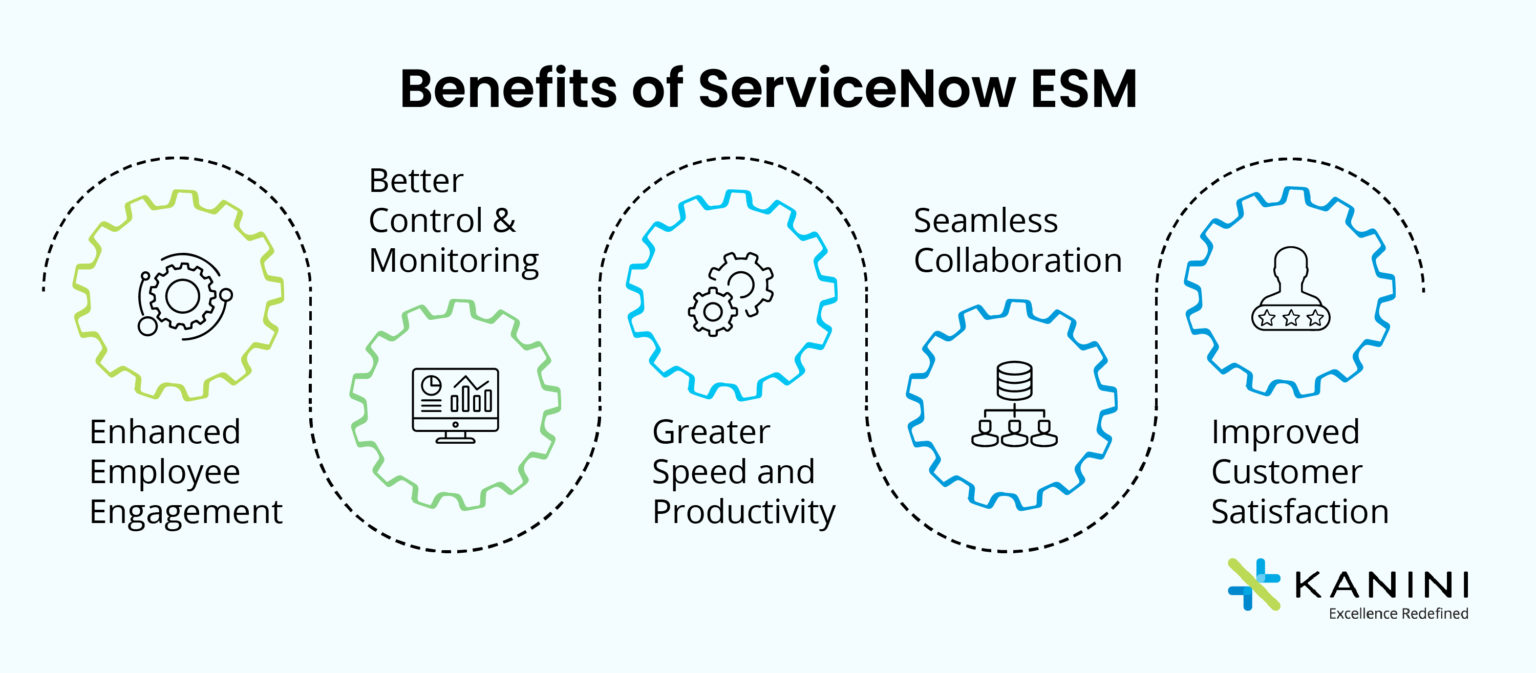
1. Enhanced Employee Engagement
2. Better Control & Monitoring
3. Greater Speed and Productivity
4. Seamless Collaboration
5. Improved Customer Satisfaction
The Final Word
In the age of digitization, it is always important to use the latest and the most relevant technologies to carry out your business processes. Going beyond ITSM, ESM helps you drive digitization throughout your organization.
If you are willing to stay in sync with the ever-changing dynamics of the IT industry and the emerging digital trends in the market, it is always advisable to make the much-needed shift to adopting ServiceNow ESM.
Ready to implement ServiceNow ESM in your organization but figuring out where and how to start? Contact us for expert guidance.
Author









