Enhancing developer productivity is crucial for organizations to keep innovations running and alive within the business. Enterprises should prioritize updating and improving developer tools every now and then to keep them relevant and get desired outcomes.
In our previous post, we talked about the new and updated ServiceNow solutions in the Tokyo release that benefit business leaders, management teams, and customers. This blog post throws light on the benefits that developers can get from the ServiceNow Tokyo release.
Table of Contents
Highlights of the ServiceNow Tokyo Release: For Developers
1) App Engine
ServiceNow App Engine allows users to build custom applications in their platform with low-code capabilities. Here are the significant features/updates introduced in the Tokyo release for App Engine:
a) Formula Builder
Formula Builder, which is a new feature, allows developers to easily add and edit formulas instead of writing scripts (Mathematical calculations such as addition, subtraction, multiplication, and so on) in the table fields of the App Engine Studio.
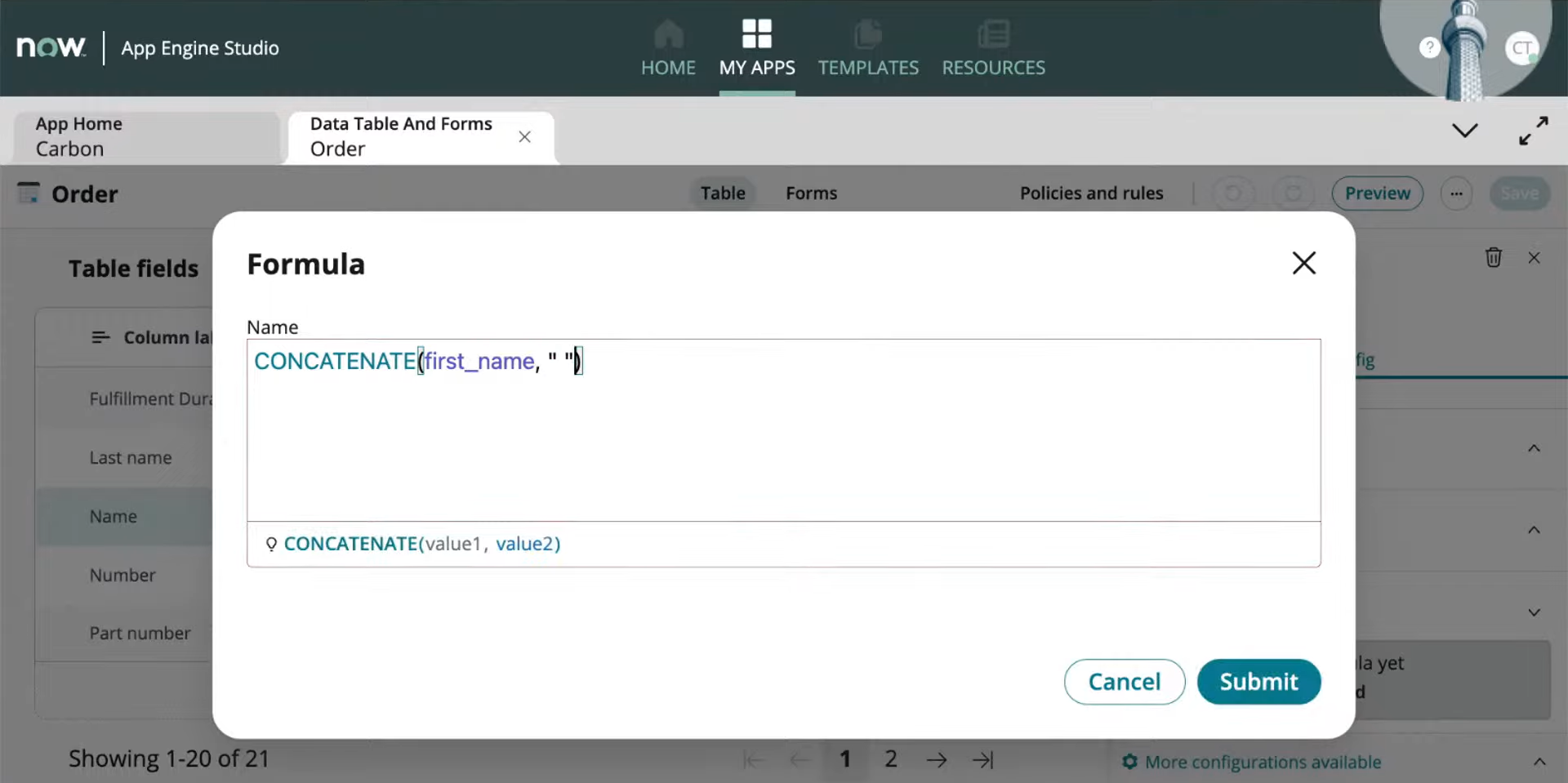
b) Template Authoring
The Template Sharing feature in the Tokyo Release enables developers to share specific templates to a particular user or group or everyone if required. This ensures that their templates are managed and utilized efficiently.
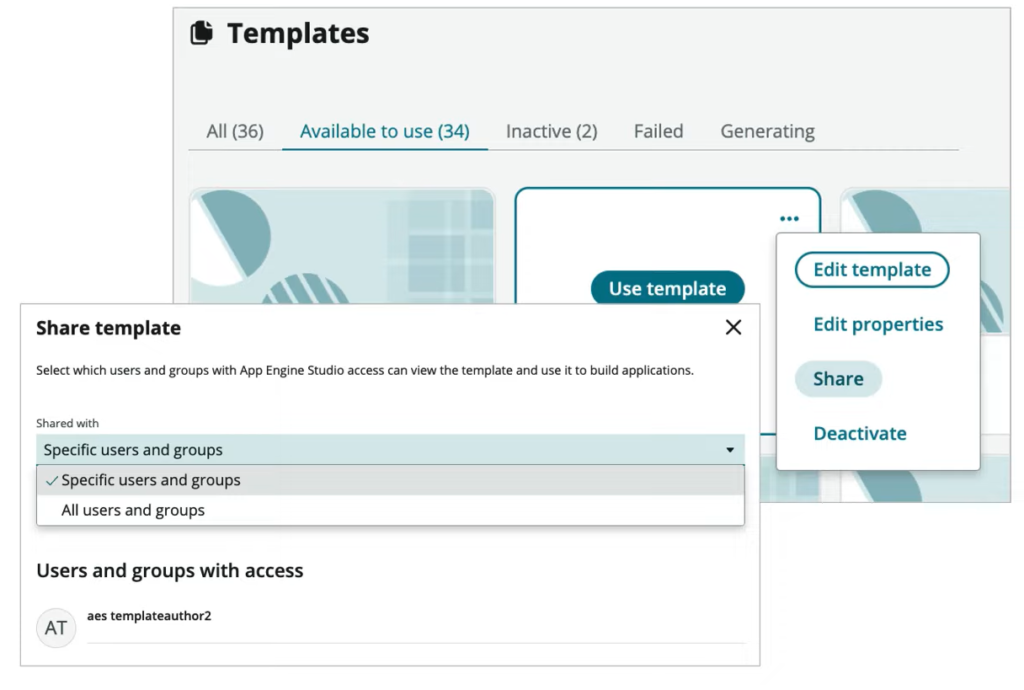
c) App Engine Management Center
The App Engine Management Center allows users to view and manage application development lifecycles from a centralized platform. It provides comprehensive visibility over developer activities.
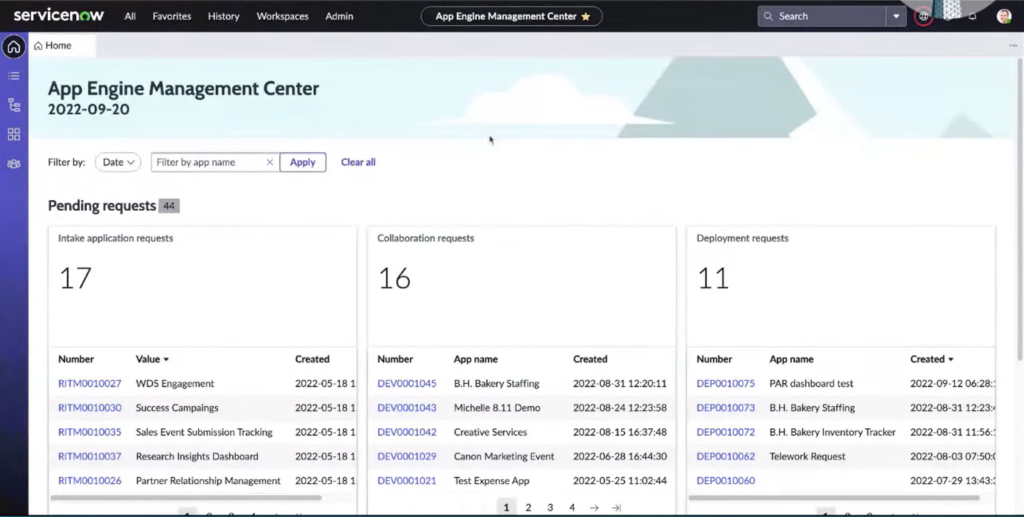
2) UI Builder
The ServiceNow UI Builder, which enables developers to configure or customize their workspaces for better user experience and performance, has the following updated:
a) Tab Enhancement
With this new enhancement, developers can switch between tabs and choose whether to show/hide tabs with the in-built configuration feature. It also lets developers choose between using horizontal or vertical tabs for a better user experience.
3) Email Enhancements
The Email capability embedded in the ServiceNow developer instance/platform has undergone some significant updates in the Tokyo Release. Here are a few:
a) Notification Dynamic Translations
With the Notification Dynamic Translations feature enabled in the ServiceNow instance, developers can now get email notifications, in their preferred language.
b) S/MIME Support
Another important email feature in the ServiceNow Tokyo release is the Secure/Multipurpose Internet Mail Extensions (S/MIME). It allows developers to send emails with digital signatures and encrypt messages to prevent unauthorized access.
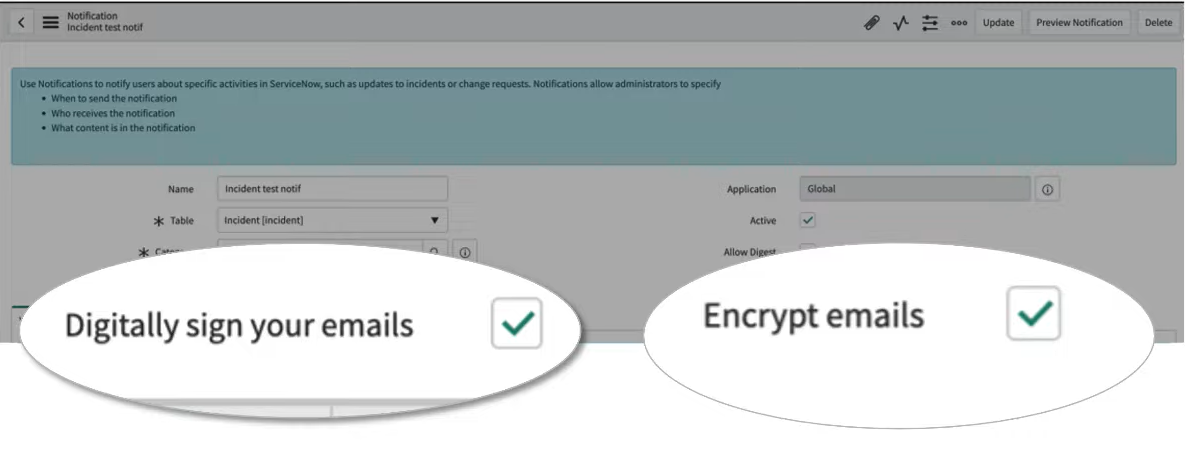
4) Automated Test Framework (ATF)
The ServiceNow Tokyo release has brought in an update to the ATF feature too. Developers or the testing team can now leverage AI to automatically test whether their instance works properly when they customize or configure it. This update reduces the time taken for testing and increases developer productivity significantly.
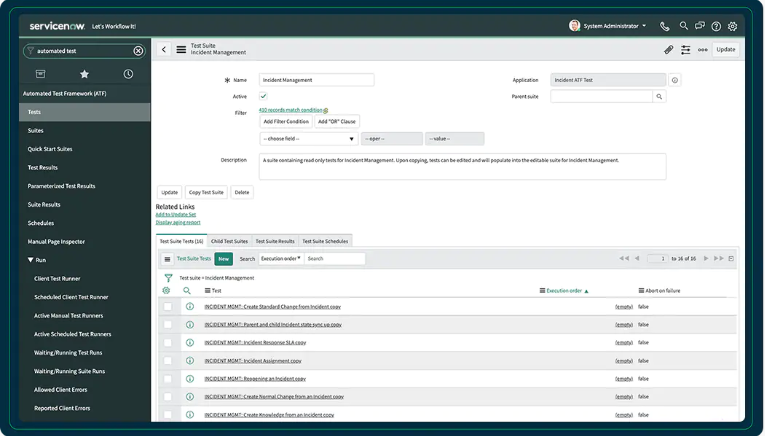
5) Flow Designer
Flow Designer, which provides a low-code capability to automate processes in the developer instance, has also been enhanced. Developers can assign read-only roles to other users if they don’t want them to make any changes to their flow or restrict their activities. Also, developers can initiate more actions on the flow designer.
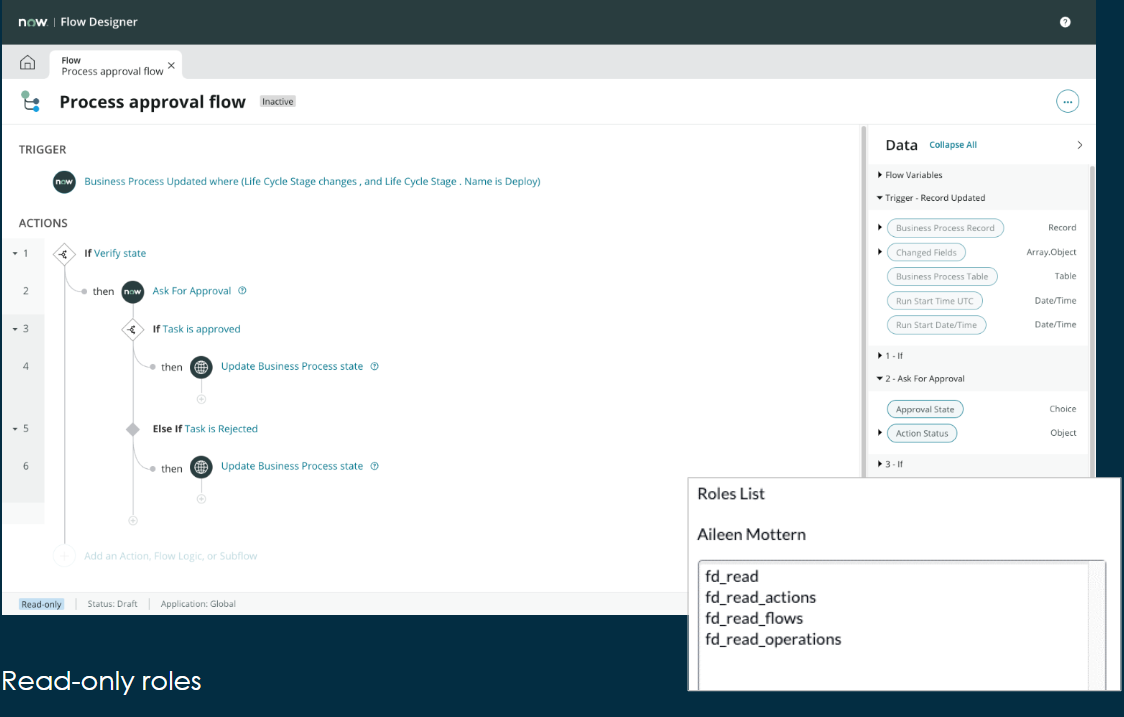
6) Automation Engine
ServiceNow Automation Engine provides developers the ability to automate their routine tasks and have control over these automation capabilities. Here are two major updates of the Tokyo release in Automation Engine:
a) Automation Center
Automation Center is a new feature using which developers and other stakeholders can understand how their automation capabilities are performing in real time. Intuitive dashboards help them manage these automation capabilities across their organization.
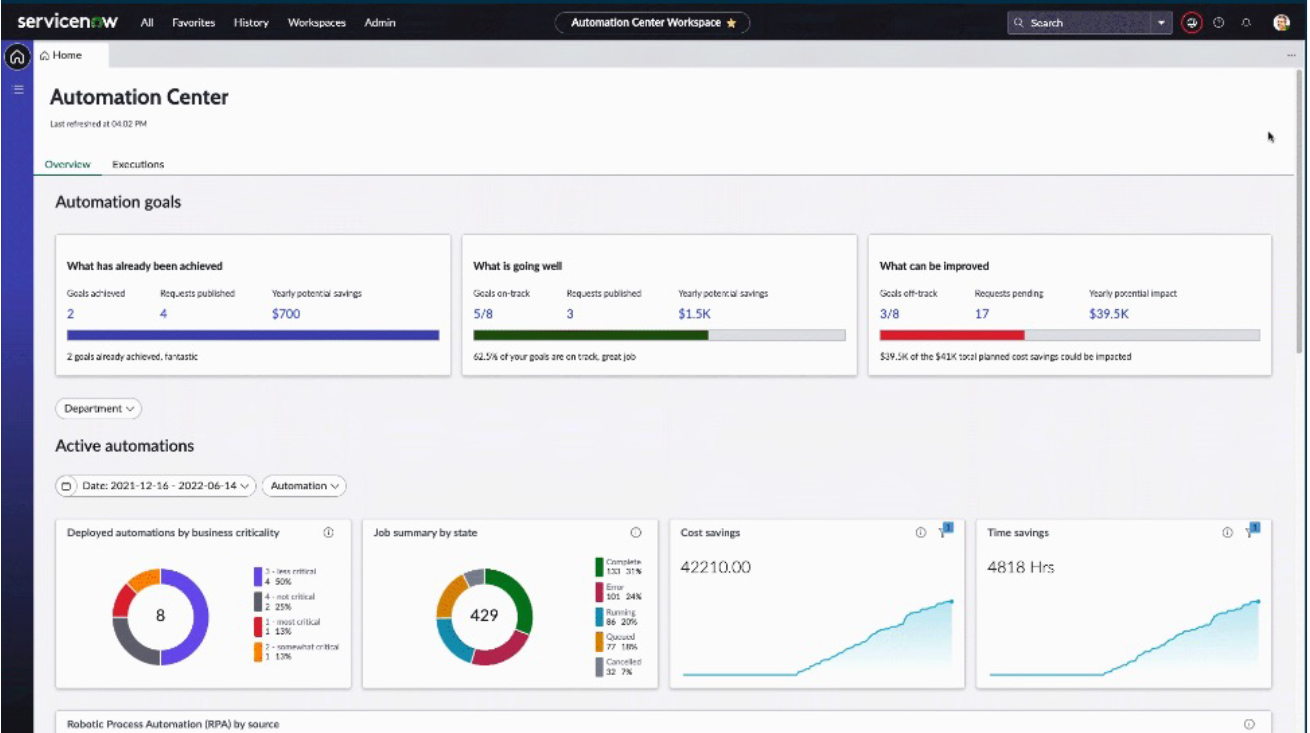
b) Debug Dashboard
With Debug Dashboard, developers can understand the debugging process of all their applications using a single platform/system and solve performance bottlenecks easily and much faster.
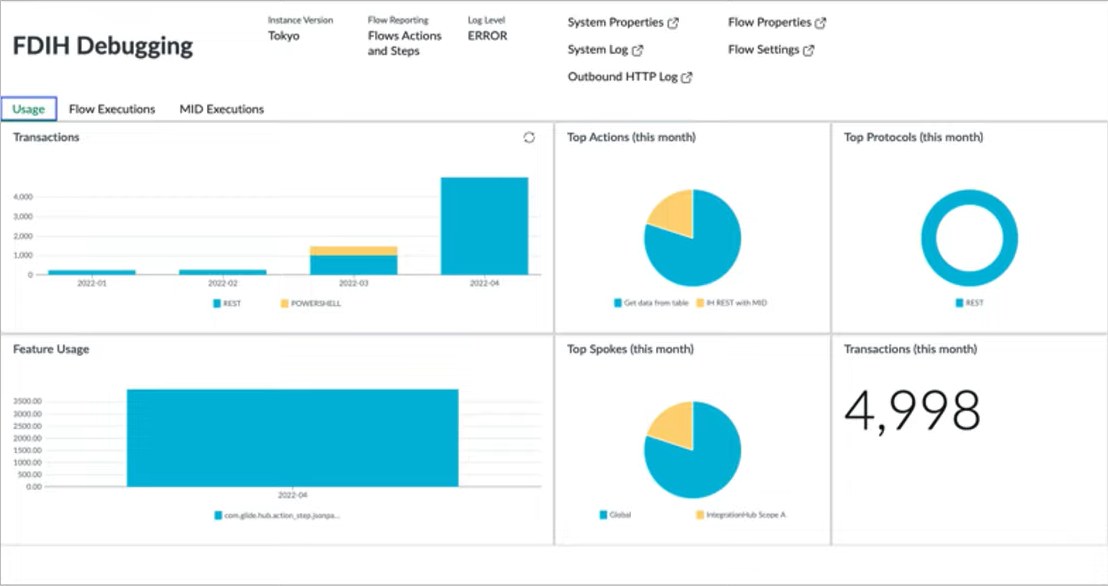
7) Log Protection
Log protection is a new plugin that enables developers to view and safeguard their platform/instance records according to their requirements.
Wrapping Up
Organizations should provide developers with the required resources to allow them to function at their highest level and contribute to business growth. And ServiceNow has always stood firm on this objective. As a ServiceNow Premier Partner and a Managed Services Provider (MSP), KANINI wants to appraise the developer and business community on these periodical upgrades (new features and enhancements) to ServiceNow apps and platform with the objective of helping them to take informed actions and decisions.
Want to know more about the ServiceNow Tokyo release and how you can upgrade your instance effortlessly? Get in touch with our ServiceNow experts to get a deeper insight into how we can help organizations like yours to implement ServiceNow at an affordable cost, manage your platform, and upgrade it seamlessly.
Author

Manpreet Chadha
Manpreet Chadha is a ServiceNow Chief Solutions Architect at KANINI. She is passionate about aligning ITIL process efforts from design to implementation, operations, and service improvement. As a tech enthusiast, Manpreet utilizes IT Service Management best practices, tools, and methodologies to develop cost-effective solutions that satisfy business requirements.








