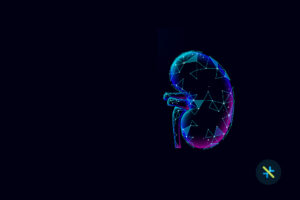Data Analytics involves the analysis of the raw data by leveraging advanced algorithms and statistical techniques to extract meaningful insights. On the other hand, Data Visualization represents such insights through reports, dashboards, charts, and graphs which are easy to grasp. It transcends traditional spreadsheets and reports, transforming raw numbers into interactive and visually appealing graphics. It eliminates the reliance on abstract figures and allows for a deeper understanding of trends, patterns, and relationships. By presenting information in an imagery format, data visualization enables stakeholders at all levels to easily digest data and make better and more informed decisions.
The combination of business data analytics and visualization, commonly termed Business Intelligence, allows for a holistic approach to data-driven decision-making. To stay relevant and competitive in the market, it has become imperative for organizations to employ business intelligence tools that can assist them with data analytics and visualization. In this blog post, we will be exploring the features and benefits of Power BI, a cutting-edge business intelligence solution that empowers businesses to unlock the full potential of their data.
Microsoft Power BI – Elements, Features, and Benefits
- Power BI Desktop (A desktop application)
- Power BI Service (An online SaaS service)
- Power BI Mobile App (Android/iOS app)
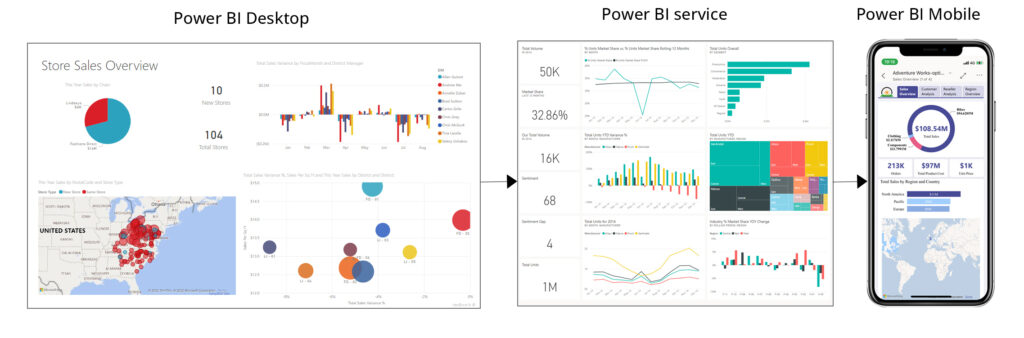
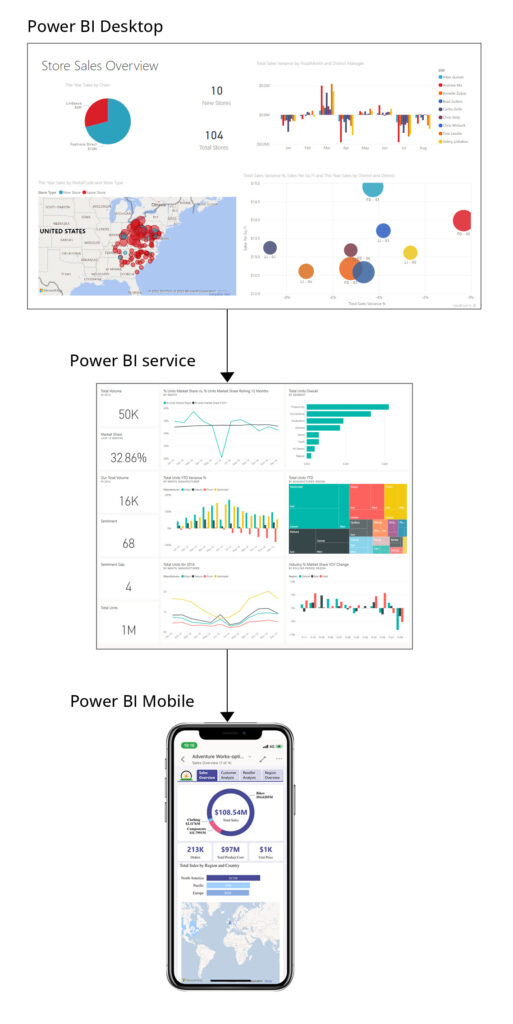
Features of Power BI
Power BI leverages advanced analytics and artificial intelligence to elevate business insights. Quick Insights and Q&A features enable users to gain instant, data-driven answers to their questions. Integration with Azure Machine Learning and AI services allows organizations to deploy predictive analytics models and forecast future trends with ease, enabling proactive decision-making.
Benefits of Using Power BI
Power BI – The Gamechanger
Author