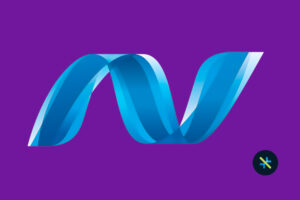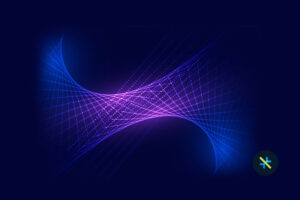Understanding the Key Components of the Apple Wallet Pass
- Pass Information: The JSON structure includes details such as the pass type identifier, serial number, team identifier (linked to the developer account), and organizational information like the pass issuer’s name and website.
- Visual Appearance (UI): The pass can have customizable visuals, including a header and a footer, along with relevant icons, colors, and styles. Pass creators can also add relevant images or logos to enhance the pass’s appearance.
- Barcode, NFC Tag, and QR Code: Most passes contain either an NFC Tag or a barcode/QR code that can be scanned for quick and easy access to the information stored in the pass. This is especially useful for boarding passes, event tickets, and loyalty cards.
Getting Started with Creating an Apple Wallet Pass
As Wallet passes are predominantly used on mobile devices, the web plays a pivotal role in both creating and distributing these passes. Organizations can establish web-based systems to facilitate updates and modifications to existing passes. For instance, if there are any changes in event timings or new discount offers, organizations can easily send push notifications or email alerts to users, guiding them to the updated pass through a web link.
Partial pass showing top-level keys:
{
“description”: “Boarding pass for July 4, Tennessee to Chennai”,
“formatVersion”: 1,
“passTypeIdentifier”: “pass.com.example.boarding-pass”,
“serialNumber”: “8j23fm3”,
“backgroundColor”: “rgb(255, 255, 255)”,
“foregroundColor”: “rgb(0, 0, 0)”,
“logoText”: “AirAsia”,
“boardingPass”: {
<<field dictionaries>>
}
}
Sample content of the manifest.json file:
{
“pass.json”: “39da72fa8604fe80faaf645b77f57ef930b0c212”,
“icon.png”: “ba47a8021c8d74d2146d7244c8a0566be37df43b”,
“icon@2x.png”: “bd5442b4b08aa4dde333ec9ef0269e7fd93140b3”,
“logo.png”: “6d4e7410569679d1ad9ec8040b072d5c6fc46285”,
“logo@2x.png”: “a718ffd4e611e404dd3eb701454bcaefdabbe311”
}
930b0c212″, “icon.png”: “ba47a8021c8d74d2146d7244c8a05
66be37df43b”, “icon@2x.png”: “bd5442b4b08aa4dde333ec9ef0269
e7fd93140b3″, “logo.png”: “6d4e7410569679d1ad9
ec8040b072d5c6fc46285″, “logo@2x.png”: “a718ffd4e611e404dd3eb701454b
caefdabbe311″ }
# To Create AppleWWDRCA.pem from AppleWWDRCA.cer:
$ openssl x509 -inform der -in AppleWWDRCA.cer -out AppleWWDRCA.pem
# To Create signerCert and signerKey from passId Certificate:
$ openssl pkcs12 -in <cert-name>.p12 -clcerts -nokeys -out signerCert.pem -passin pass:<your-password>
$ openssl pkcs12 -in <cert-name>.p12 -nocerts -out signerKey.pem -passin pass:<your-password> -passout pass:<secret-passphrase>
# To sign the pass package:
$ openssl smime -sign -in manifest.json -out signature -signer signerCert.pem -passin pass:<password> -inkey signerKey.pem -passin pass:<password> -certfile AppleWWDRCA.pem -outform der -binary
# To compress the pass package:
$ zip -r Boarding.pkpass signature manifest.json thumbnail@2x.png thumbnail.png icon@2x.png pass.json logo@2x.png icon.png logo.png
Note: PKCS #7 is the specific standard used for the generation and verification of digital signatures and certificates managed by a PKI (Public Key Infrastructure) of series PKCS (Public Key Cryptography Standards). S/MIME (Secure/Multipurpose Internet Mail Extensions) is a widely accepted protocol for sending digitally signed and encrypted messages.
How Apple Wallet Passes Create Value for New-Age Businesses
- Convenience and Accessibility: By offering digital passes through Apple Wallet, businesses eliminate the need for customers to carry physical cards, tickets, or coupons. Users always have their mobile devices with them, with easy access to their passes any time they need.
- Dynamic Updates: Apple Wallet passes support dynamic updates, meaning businesses can modify pass content in real-time. For example, airlines can update boarding passes with the latest flight information or retailers can change discounts on loyalty cards. Customers appreciate this agility in communication and enhance customer engagement.
- Location-based Engagement: Apple Wallet passes can leverage geolocation to trigger lock screen notifications or display the pass when customers are near a physical store or event venue. This location-based engagement drives increased conversions.
- Analytics and Insights: Apple Wallet passes allow businesses to gather valuable data and insights about how their customers behave. They can track pass usage, location, and interactions, to refine their marketing strategies based on the insights and improve customer engagement.
- Cost-Effectiveness and Sustainability: Digital passes are a sustainable and cost-effective alternative to printed cards, tickets, or coupons. Integrating with the Apple Wallet allows businesses to reinforce their commitment to eco-friendly practices and connect positively with the new-age, eco-conscious customers, and investors.
Getting Started with KANINI
Author