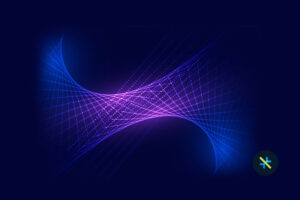Overcoming 10 Critical Challenges Posed by Legacy .NET Applications
Legacy .NET applications are often built on an outdated technology stack, such as WinForms, Web Forms, Silverlight, or WPF (Windows Presentation Foundation). These technologies are no longer actively maintained or supported, limiting the ability to leverage new features, security updates, and performance enhancements available in modern technologies.
With outdated technologies, legacy .NET applications become more susceptible to security vulnerabilities and threats. Ancient security protocols and the lack of updates make these applications a prime target for cyberattacks.
Solution: Integrate the application into a DevOps pipeline by implementing automated testing, continuous integration, and continuous deployment. This facilitates faster and more reliable releases.
In recognizing the broad challenges that come with legacy .NET applications, organizations must not only acknowledge the obstacles but also embrace the opportunities for transformation and innovation. The path forward involves carefully strategizing the modernization journey.
The Way Ahead
Author