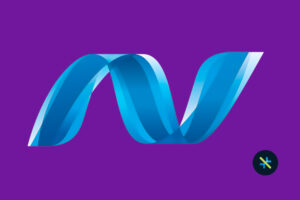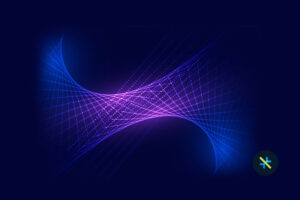You wanted to have a scrumptious meal today and opened a food delivery app on your mobile to order. To your utter disappointment the app got struck and you needed to restart the mobile. Isn’t it very frustrating?
In the dynamic and ever-evolving world of mobile applications where users have high expectations for seamless experiences and flawless performance, the significance of app testing and debugging cannot be overstated. Users who download an app anticipate a smooth and delightful experience that caters to their needs and desires. However, when they encounter crashes, glitches, or unexpected behavior, it leads to frustration and swift uninstallations, resulting in a lost opportunity for app developers/businesses.
Negative User Experience = Impacted User Retention Rates
According to a report by Dimensional Research, 80% of users will only attempt to use a problematic app three times or less before uninstalling it.
Users encountering recurring bugs in their mobile application often uninstall it or switch to an alternative option that provides a smoother experience. To contain the increase in app uninstallation rates, it becomes essential to invest in a comprehensive mobile app testing framework encompassing functional testing, compatibility testing, performance testing, and usability testing. Early detection and prompt resolution of bugs can ensure continuous user satisfaction, retain users, and minimize the rate of app uninstallations.
A Closer Look at Mobile App Testing & Debugging in the Development Landscape
Testing and debugging are closely intertwined processes in the software development lifecycle, as they both contribute to identifying and resolving issues in a mobile app. While they have distinct goals and activities, they often overlap and complement each other.
Testing plays a vital role in ensuring quality assurance, compatibility, reliability, security, performance optimization, usability, and iterative development. These essential aspects of app development ensure that an app meets the highest standards and performs flawlessly in various scenarios such as improving user experience and satisfaction, complying with regulations, and growing business reputation.
On the other hand, debugging involves using specialized tools like debuggers or logging frameworks to examine the code and track down the source of an issue. It typically requires a deep understanding of the programming language, framework, and app architecture. Debugging is categorized into reactive and proactive approaches –
- In Reactive Debugging, the programmer actively identifies and addresses errors after the code has been executed. By carefully analyzing the code, the programmer can pinpoint the source of the error and make the necessary modifications to resolve the bug. Reactive debugging is commonly employed in various scenarios, aiding in issue resolution.
- Proactive Debugging focuses on identifying errors and addressing issues before they manifest, during the development process itself. By employing proactive debugging techniques, developers can anticipate and prevent potential errors, leading to more efficient and reliable code.
Adopting a Holistic Approach to Mobile App Testing & Debugging
Developing a bug-free mobile app needs a well-structured testing and debugging approach that streamlines the overall app development process, enhances team collaboration, and improves project efficiency. Empowered with a strategic process roadmap, developers can build robust mobile applications that meet the stringent requirements of app stores and seamlessly release their creations into the market without the risk of any rejections. More importantly, this helps developers offer continuous maintenance and update support to keep the app relevant in the evolving app landscape and stay ahead of the competition.
1. Test Planning
A well-defined test plan derived from SRS (Software Requirement Specification) that outlines all the details related to mobile app testing – the testing objectives, scope, test cases, and test environments, is the first step. To create an effective test plan, it is important to consider the target devices, operating system versions, and user scenarios for the app. This ensures end-to-end testing coverage.
2. Test Automation
New-age test automation tools and frameworks that automate repetitive and resource-intensive test cases and scenarios save time, improve efficiency, and allow for more extensive test coverage. When driven by a solid test automation strategy, automated app testing is particularly beneficial for tasks such as regression testing and compatibility testing across multiple devices and platforms.
3. Continuous Testing and Debugging
Continuous testing and debugging practices allow the integration of testing into the development process from the early stages. This ensures that issues are identified and addressed early and promptly, reducing the overall time and effort required for mobile app testing and debugging.
4. Real-device Testing
While simulators and emulators can be useful during the mobile app testing process, real-device testing is critical. It helps uncover device-specific issues and performance discrepancies and gives a more accurate representation of the user experience.
5. Feedback Collection and Incorporation
Actively collecting user feedback during beta testing or soft launches helps in building apps that will instantly resonate with their target audience. User feedback contains valuable insights into real-world usage scenarios and hidden issues that can be instrumental in guiding developers toward further improvements.
6. Logging and Error Reporting
Implementing robust error logging and reporting tools such as Crashlytics or Sentry within the mobile app helps capture vital information about issues and errors. This makes debugging and resolving issues a lot easier.
7. Collaboration and Communication
Effective collaboration and communication between developers, testers, and stakeholders are essential. Establishing clear communication channels and conducting regular meetings enable smooth exchange of feedback, constructive discussions on potential issues, and prioritization of testing and debugging efforts.
8. Documentation
Documenting identified issues and their resolutions, and any lessons learned during the mobile app testing and debugging process is crucial. This documentation serves as a reference for future releases and updates and aids in continuous improvement.
9. Continuous Learning and Improvement
The mobile app development market is a dynamic space, evolving continuously, and developers must stay up to date and learn from the latest trends and best practices to keep improving. Regularly revisiting and refining the testing and debugging strategy based on the project’s needs, technological advancements, and user feedback becomes fundamental to the continued success of an app.
Wrapping Up
A planned approach to testing and debugging leads to the success of the mobile app. Its multi-fold benefits together contribute towards enhanced user experience and improved cost savings. Looking to build a flawless mobile application? We can help you devise a comprehensive mobile app testing process and enable you to create user-friendly mobile apps. Our strategic roadmap to mobile app testing ensures your mobile app performs seamlessly on target devices and exceeds quality expectations.
Author

Muruganandham
Muruganandham is a lead application developer at KANINI in the iOS & MacOS space. His passion for app architecture and innovative mobile applications is very much visible in his collaborative approach, working closely with designers, product owners, and developers to create exceptional user experiences. With 10+ years of experience in app development across GIS, Utility, and Social Media apps, Muru is specialized in combining technical proficiency with a refined UI/UX sensibility.