What’s New in the ServiceNow Washington DC Release for Developers
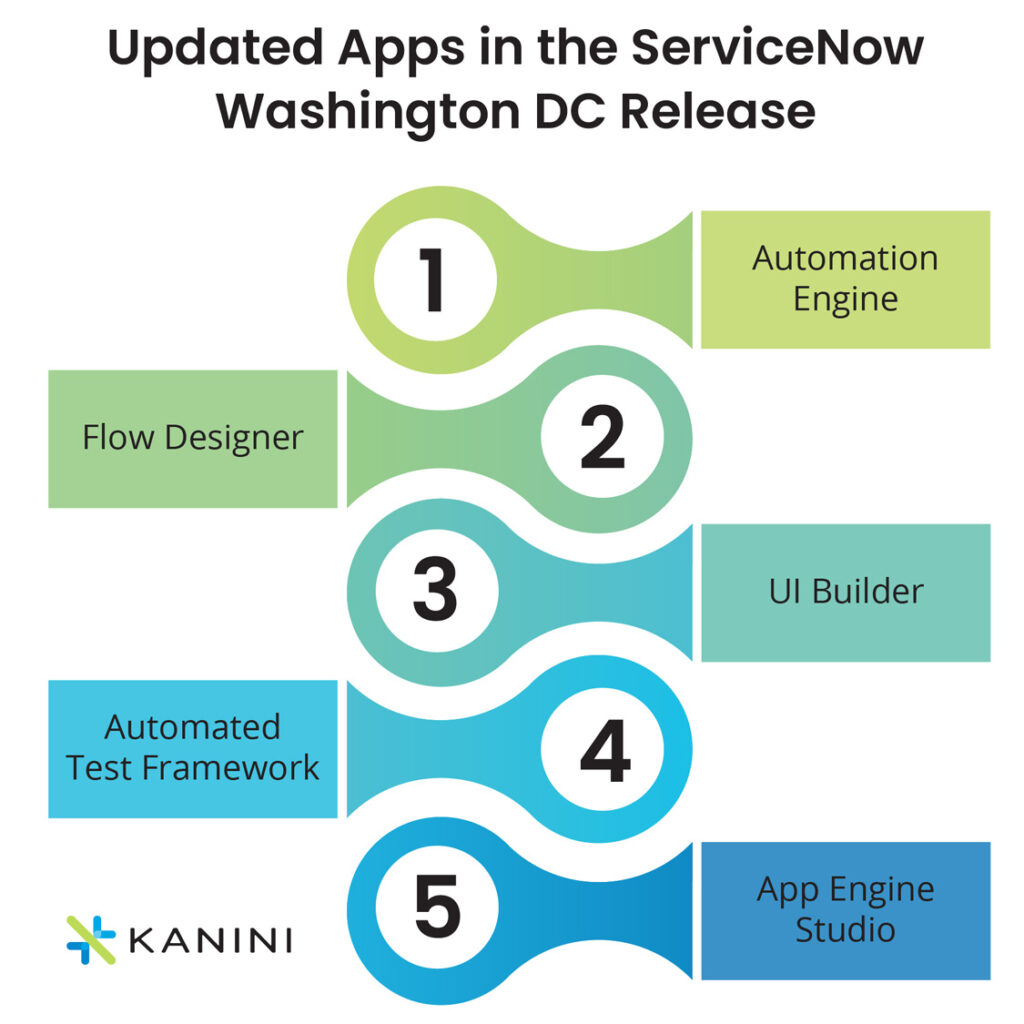
Notable features have been added to the ServiceNow RPA Hub to enable better management of ServiceNow bots. The Embedded Task Automation feature allows developers to power up their attended bot processes directly from ServiceNow playbooks, forms, and workspaces. Strengthened RPA Hub also made secure retrieval of sensitive data from external repositories and storage of process execution logs in a readable format possible.
Second on the list is ServiceNow Flow Designer, which automates repetitive tasks and enables the creation of multi-step flows. A Generative AI feature is introduced to simplify the creation of multi-step flow outlines. The ServiceNow Washington DC release has also brought in automatic saving of flows during editing, improved undo/redo functionality, and the ability to open Flow Designer from Workflow Studio. Additionally, the UI comes with significant improvements to ensure better flow management and enhanced user experience.
Wrapping Up
Author









