ServiceNow has remained steadfast in its commitment to empowering developers throughout its journey. By actively listening to developers’ feedback and requirements, it brings various updates to the platform from time to time to boost their productivity and enhance user experience. These updates include bug fixes, performance improvements, security updates, UI updates, and more – all introduced to enable developers to build more secure and robust applications.
ServiceNow also ensures that these developer-focused enhancements align with the broader industry trends in software development and contribute to the overall organizational goals.
This article captures the significant changes made to ServiceNow’s major developer-focused tools in its latest Vancouver Release.
Highlights of the ServiceNow Vancouver Release – Empowering Developers to Deliver More Value
Continuous technology upgradation is essential in the ever-evolving world of software development. The ServiceNow Vancouver release brings exciting new features to the developer tools to make the application development process more efficient. Following are some of the updated developer tools in the ServiceNow Vancouver release:
1. App Engine
ServiceNow App Engine is a low-code tool that helps professional and citizen developers overcome the challenges involved in the traditional application development process and build applications faster. The ServiceNow Vancouver Release brings the following updates to the App Engine:
• Now Assist for Creator
The “Now Assist for Creator”, which includes Generative AI capability, helps developers accelerate application development. The text-to-code capability allows developers to use natural language to generate code quickly on the NOW platform, increasing their productivity and creating a seamless coding experience.
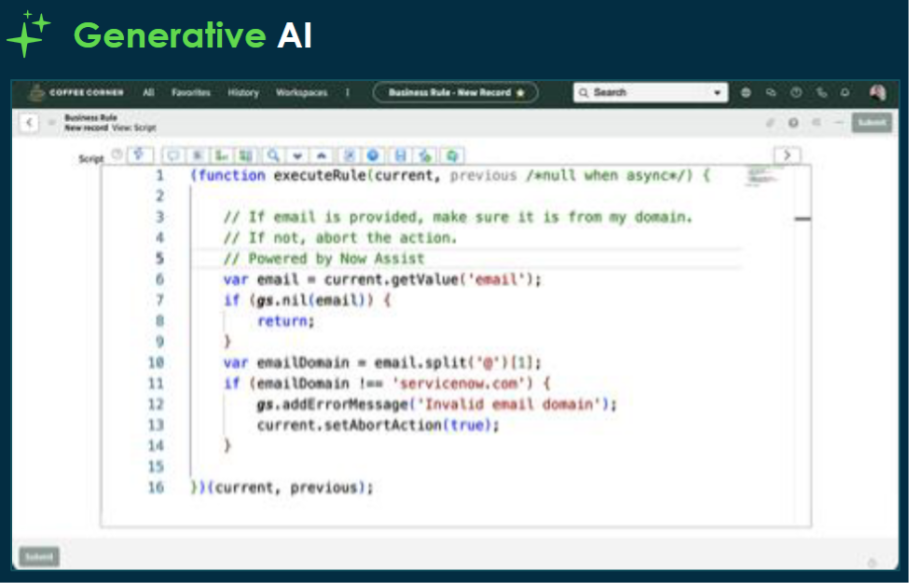
• Instance Scan and Automated Test Framework (ATF)
Instance Scan and Automated Test Framework (ATF) enables developers and administrators to run automated tests to check the health of system configurations and address issues effectively. Starting from the Vancouver Release, developers can reuse pre-existing test cases in the deployment process, saving time and resources during the testing stage.
• Table Builder
The ServiceNow Table Builder, which empowers developers to create tables and forms from a unified interface, now comes with a filtering option – Show Matching. This feature allows users to easily filter the table view by right-clicking on a record to display related data. Additionally, Schema View has also been enhanced for performance.
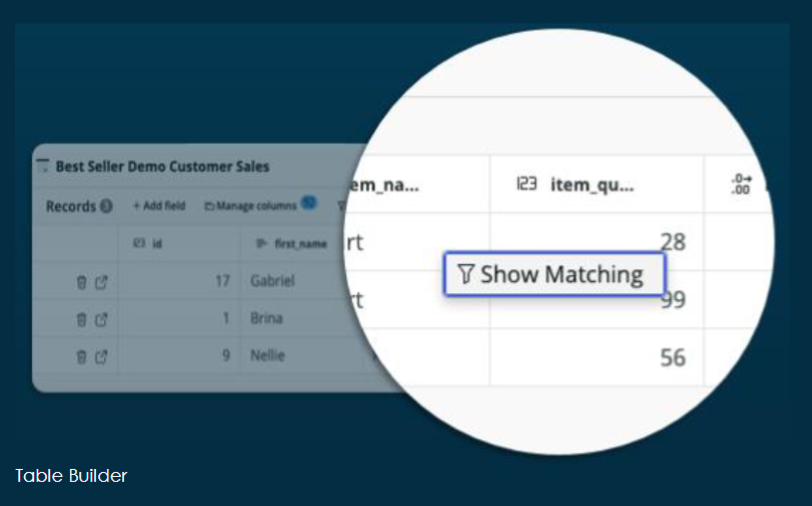
• Workspace Builder
The Workspace Builder features a couple of enhancements. One of the updates allows users to access the right tables organized into categories in their workspaces. Another update ensures faster loading of the builder even when users are working with large datasets.
2. Automation Engine
With the ServiceNow Automation Engine, which includes Integration Hub, Robotic Process Automation (RPA) Hub, Document Intelligence application, and Automation Center, developers and administrators can automate repetitive tasks and connect the NOW platform with external systems. In the Vancouver Release, the following updates have been introduced to these applications:
• Integration Hub
The Integration Hub – an application that allows developers to integrate their instance with external systems, has the following enhancements:
- Spoke Generator, a feature that uses OpenAPI specifications to automatically create actions for the integrations. It also eliminates the need for advanced coding knowledge to develop integrations.
- Drop-down Menu with a list of Excel sheets for easy import of data.
- Generative AI Controller to enable easy integration between the NOW platform and OpenAI or Azure OpenAI Large Language Models (LLM). It also enables easy content summarization, content generation, and others.
• Robotic Process Automation (RPA) Hub
With the RPA Hub, developers can manage the ServiceNow robots that automate routine tasks. Some of the updates to this tool are:
- Code Quality Check feature to enable developers or administrators to check the quality of their RPA automation in RPA Desktop Design Studio.
- Robot Pool feature to automatically assign work to RPA bots by grouping tasks into categories.
- Robot Calendar to enable developers to create and modify bot schedules.
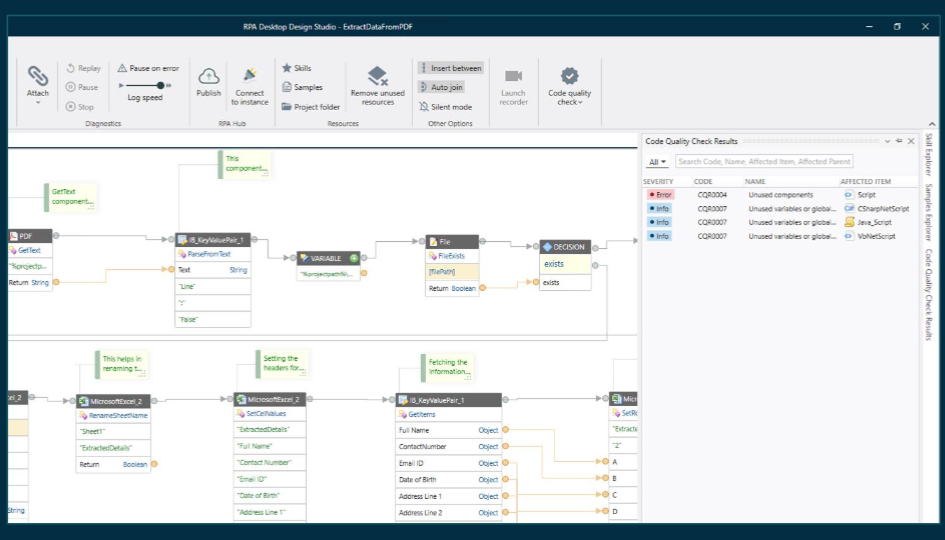
• Document Intelligence Application
Developers can now extract critical information from structured and semi-structured documents using the ServiceNow Document Intelligence, an AI-based application. They can also copy and share common document extraction use cases across ServiceNow instances with the tool.
• Automation Center
The Automation Center enables developers or administrators to manage and measure the health of their automation tasks. In the ServiceNow Vancouver release, the “Recommended Actions” feature in the Automation Center has an update that allows developers or admins to gain in-depth information on the actions recommended for automation.
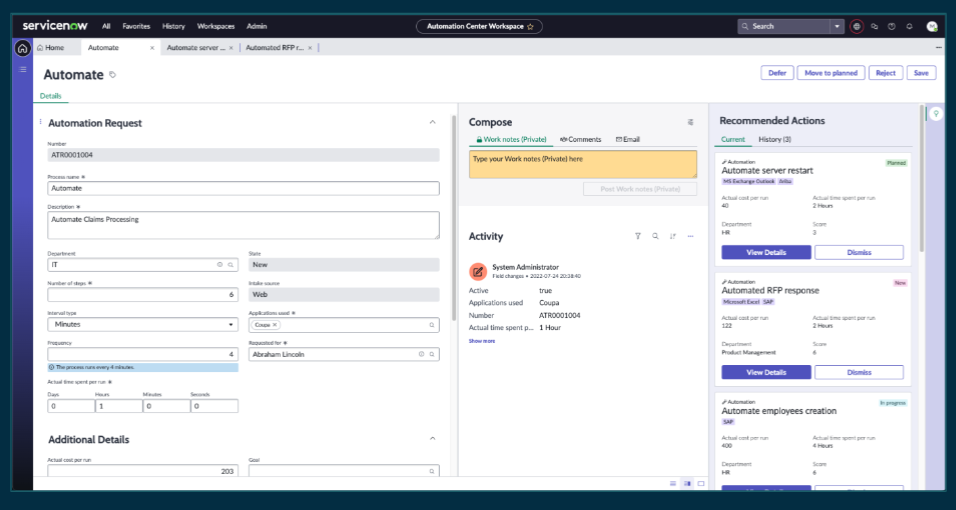
3. Flow Designer
ServiceNow Flow Designer, a no-code tool that lets developers create end-to-end automated workflows, comes with a range of new features and improvements in the Vancouver Release. These include:
- AI-powered recommendations to make workflow creation easy.
- A new feature for setting up subflows and configuring the “Do the Following Until” condition from the diagramming view.
- Enhancement of the main page for easier workflow management.
4. Process Automation Designer
Developers or process owners can create and manage complex workflows without writing a single line of code using the ServiceNow Process Automation Designer. To further enhance their productivity, the Vancouver Release rolls out some significant updates, including:
- Diagram View, which offers the same configuration options as the traditional Board View, allows users to build workflows more efficiently and gain a clear understanding of the process flow.
- Start Rule feature to enable users to determine when an activity begins within a stage, whether it is as soon as the stage begins or after specific activities in the stage are completed. This provides users with better control over the order of tasks within the workflow.
5. Decision Builder
When it comes to enabling developers to build decision tables (to manage the decision-making part of software applications) on the ServiceNow platform, the Decision Builder application takes center stage. The Vancouver Release makes some significant changes to the application to make it even more user-friendly and flexible. Some of these changes include:
- Users can now test if their decision tables work as expected in the Decision Builder before using them.
- Users can edit the published decision tables using draft authoring, eliminating the need to create new decision tables.
- It’s now easy to find the right information on the decision tables by applying filters.
- Users can manage and modify complex decision tables easily by importing them into Excel.
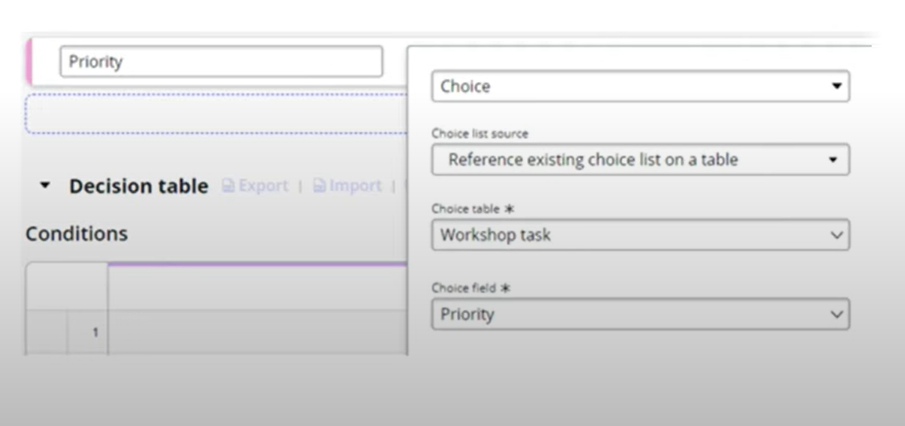
Wrapping Up
As much as ServiceNow focuses on helping organizations across diverse industry segments to streamline their processes and accelerate digital transformation through innovative solutions, it also emphasizes making the lives of developers easier. This is evident in the updates introduced to its business-focused and developer-focused applications in every release, including the ServiceNow Vancouver Release.
Click here to learn about the new features added to some of the business-focused applications of ServiceNow in the Vancouver Release.
If you are looking for expert guidance on aligning your ServiceNow platform to the latest upgrades introduced in the ServiceNow Vancouver Release, we can help. As a ServiceNow Premier Partner, we empower organizations to leverage Service Now’s latest features and functionalities through our wide range of service offerings – starting from implementing the right ServiceNow solutions and optimizing the platform to keeping it continuously upgraded with each ServiceNow Release. Reach out to us to learn more about our ServiceNow capabilities.
Author

Joshua Smith
Joshua is the ServiceNow Practice Director at KANINI. He is a process improvement thought leader and digital transformation expert. Over the past 15 years, Josh’s focus has always been on achieving organizational maturity and enhancing business processes through implementing tools and workflows to drive transformation initiatives. With experience in multiple verticals from – manufacturing to healthcare, Joshua brings a practitioner’s perspective when working on business solutions and goals to allow him to advise and guide on industry and process best practices.








