Highlights of ServiceNow Vancouver Release – Business Advantages
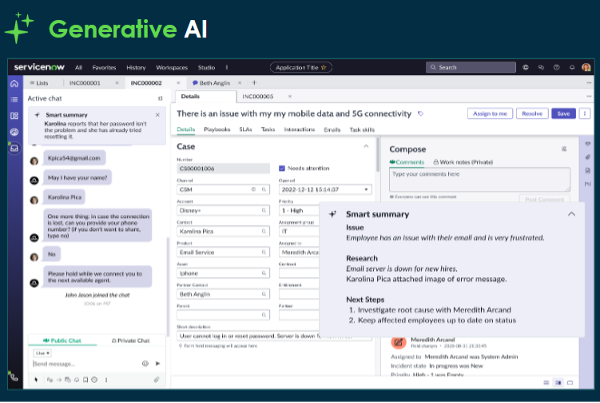
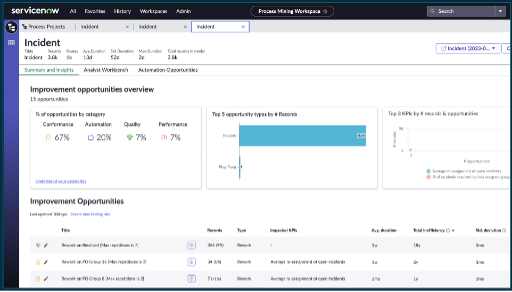
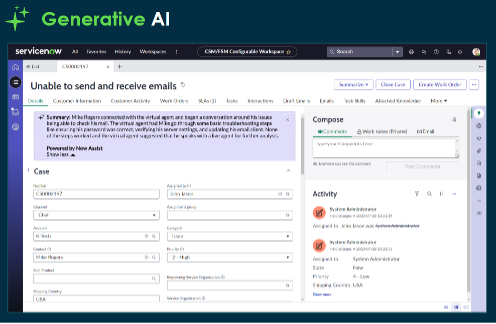
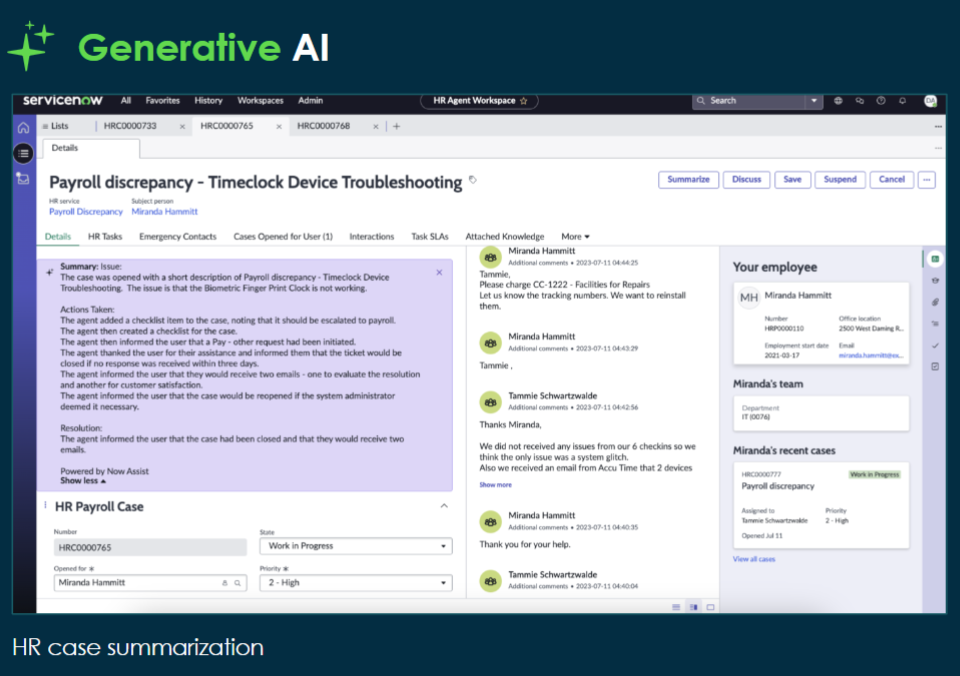
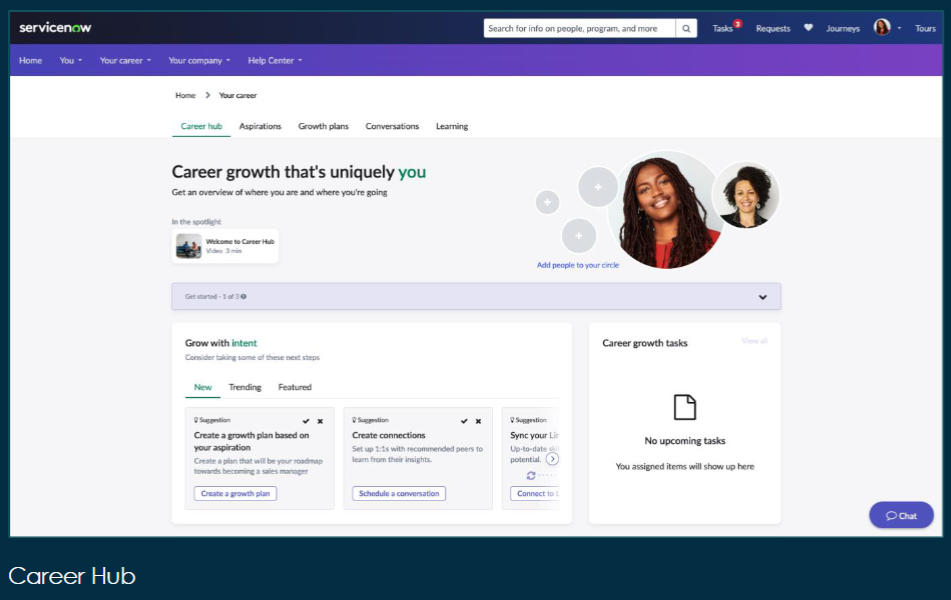
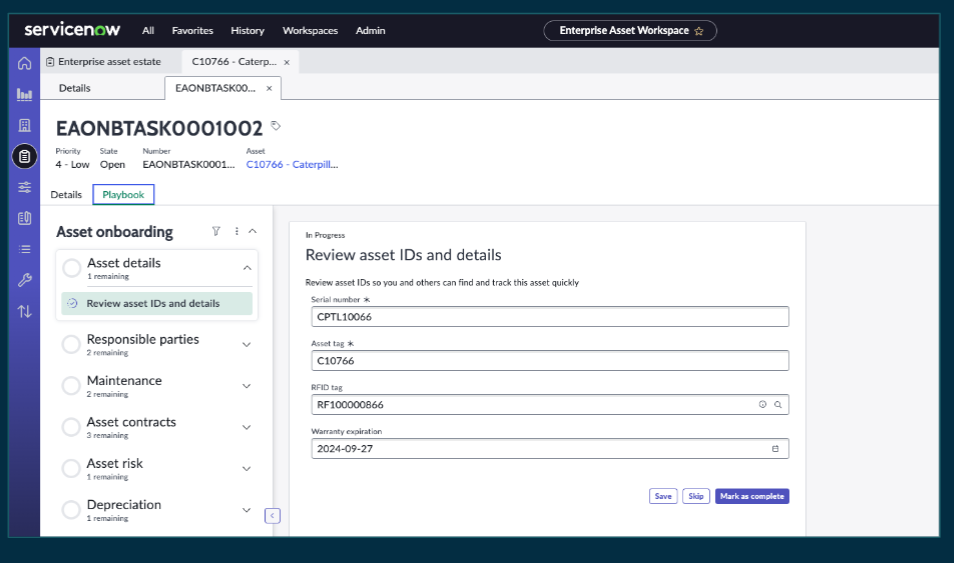
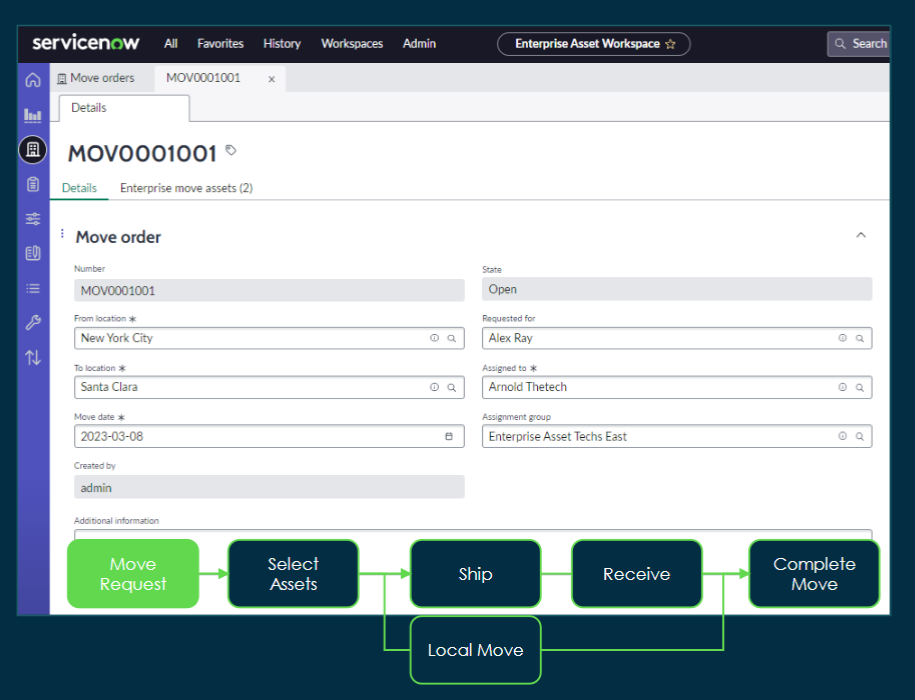
- ServiceNow Discovery now features a new capability that uses Azure change processing APIs. It collects information about the lifecycle or configuration changes made to an organization’s Azure resources and updates the data in the Configuration Management Database (CMDB).
- ServiceNow Service Mapping comes with a new homepage, which provides users with easy access to all the functions on their Service Mapping Workspace.
- Event Management (helps detect health issues within the data center) now has an “Alert Clustering” feature which lets users use rules to classify event alerts as primary or secondary and group them, allowing them to easily see which alerts are connected. The application also comes with an “Agent Assist” feature that provides knowledge articles to operators, helping them perform their tasks effectively.
- Agent Client Collector (helps monitor IT service availability & performance and the condition of the IT infrastructure that supports the services) introduces a feature that allows users to set rules for prioritizing critical IT issues. Additionally, a “Monitoring Technology Dashboard” has been added to enable users to monitor and manage services from AWS, GCP, and VMware vSphere.
- Health Log Analytics (helps predict IT issues before they impact users) comes with an update that allows users to mute low-priority alerts.
- Proactive management of compliance of medical devices through intuitive dashboards.
- Adoption of a data-driven approach to equipment maintenance, reducing device downtime and ensuring effective resource utilization.
- Efficient management of medical devices across multiple locations from a single platform.
- Continuous tracking of all ongoing operations related to medical devices through a CMMS dashboard.
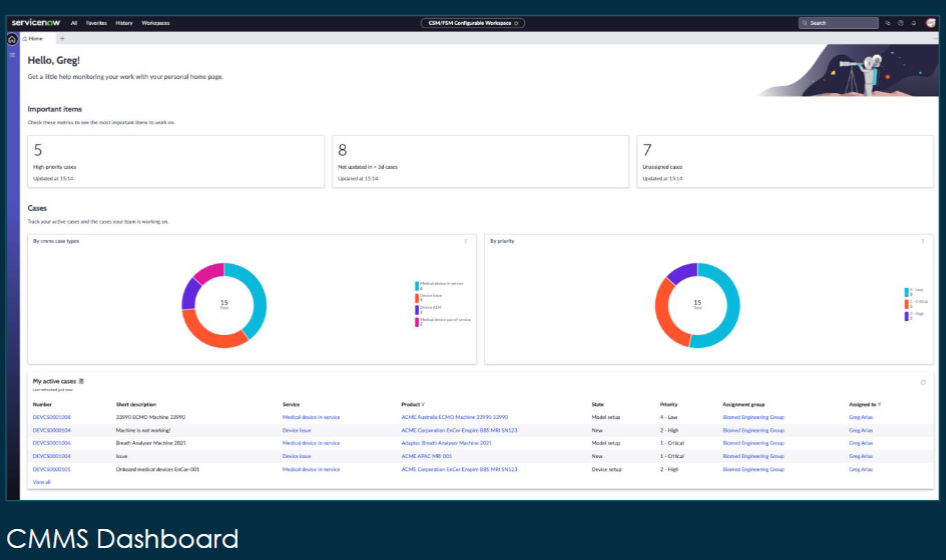
Final Note
While this blog post provides a glimpse of what ServiceNow’s latest Vancouver Release has to offer for businesses, for a more in-depth and comprehensive understanding of all new updates, we recommend reaching out to experienced ServiceNow partners. Also, if you would like to explore the enhancements made to the developer-focused tools of ServiceNow in the Vancouver release, read this blog post. KANINI is a ServiceNow Premier Partner, enabling organizations to seamlessly upgrade their ServiceNow platform and stay attuned to the latest releases to meet their unique business requirements. Get in touch with us for more information.
Author

Joshua Smith
Joshua is the ServiceNow Practice Director at KANINI. He is a process improvement thought leader and digital transformation expert. Over the past 15 years, Josh’s focus has always been on achieving organizational maturity and enhancing business processes through implementing tools and workflows to drive transformation initiatives. With experience in multiple verticals from – manufacturing to healthcare, Joshua brings a practitioner’s perspective when working on business solutions and goals to allow him to advise and guide on industry and process best practices.








