The growing complexity in workflows is driving the need for innovation and automation to revolutionize work across enterprises and deliver personalized customer experiences. There is an ever-increasing demand from end-users and customers looking to interact and work whenever, wherever. ServiceNow delivers on this demand in the San Diego release, and more.
ServiceNow has always been focused on enhancing digital workflows and enabling organizations to improve their operational efficiencies. The San Diego release of the ServiceNow includes new applications, additional features, and fixes to its existing applications and solutions that help improve overall organizational performance and establish a full-featured, enterprise-wide workflow system. This blog post discusses the highlights of the ServiceNow San Diego release.
ServiceNow San Diego Release: New Features and Updates
From its previous Rome release, ServiceNow has been enhancing its applications and modules by bringing some significant updates in its San Diego release. The following upgrades are part of the San Diego release:
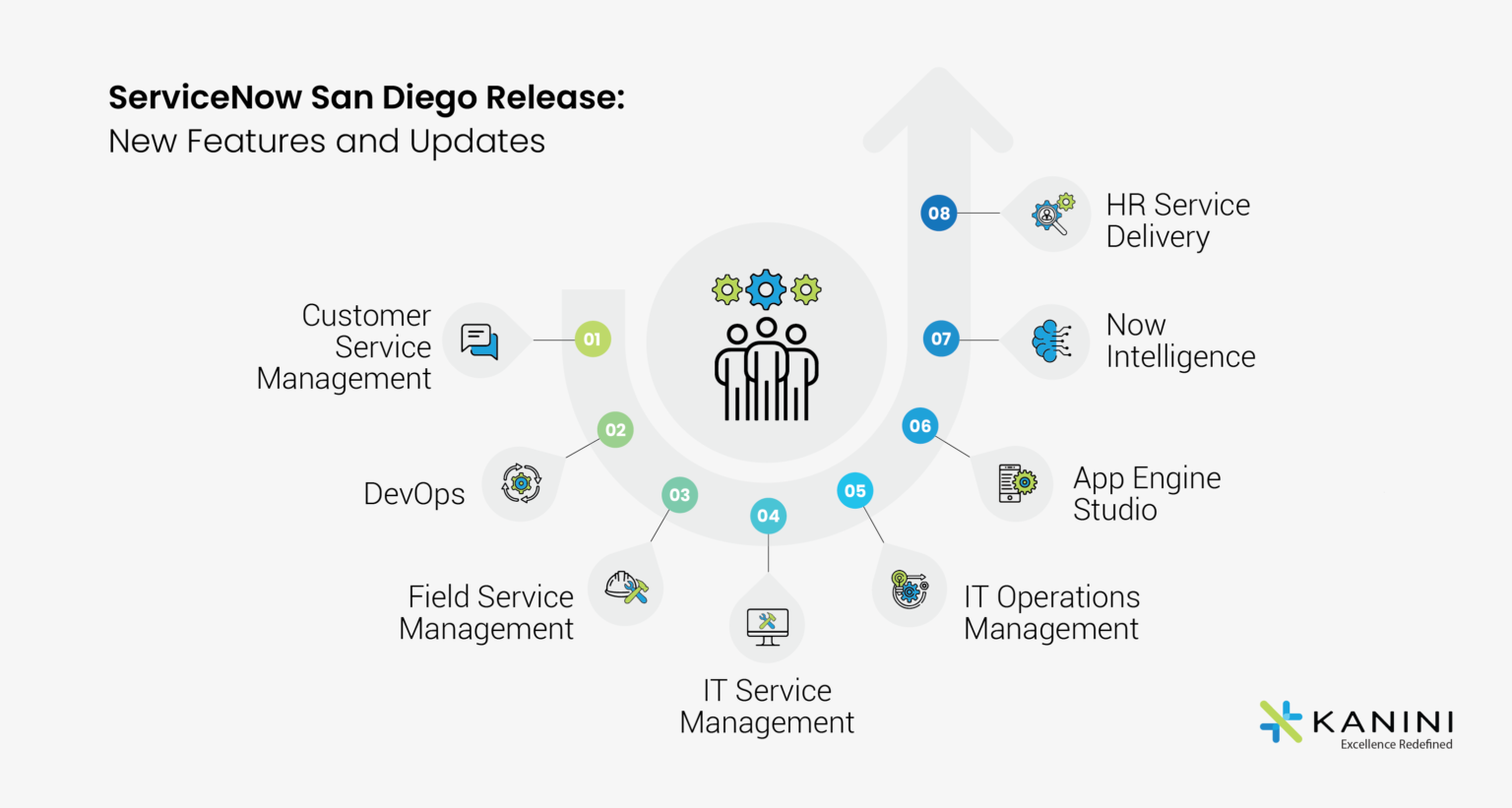
a) Customer Service Management
1. Configurable Workspace:
- Enables seamless navigation between configurable workspaces and UI16 for users without erasing the context of navigation history, favourites, and workspace tab. It helps resolve user issues quickly.
- Theming provides an option for users to switch to their preferred themes.
2. Language detection:
- A machine learning model with a pre-trained language detection feature is introduced to predict the language of incoming customer service requests and assign an agent that possesses the relevant language skill.
3. Profanity filtering:
- Helps alert your enterprise’s supervisors when agents use inappropriate language during client interaction.
4. UI enhancements:
- The CSM configurable workspace comes with Polaris theming with new and captivating metrics.
- Includes a new modernized visualization focused on enhancing user experience.
b) DevOps
1. Onboarding catalogs:
- Provides service catalogs to simplify onboarding DevOps tools and apps.
2. UI enhancements:
- New, modernized visualization of insights through dashboard reports and relevant metrics.
- Users can now examine artifacts from numerous pipelines in one app and filter them by pipeline.
3. GitLab integration:
- Enables users to integrate GitLab Repository as a coding tool with the DevOps Integrations program.
c) Field Service Management
1. Soft booking:
- Provides an optimal scheduling solution for dispatchers to move work order tasks from scheduled to assigned tasks.
2. Dispatcher workspace:
- Flexible visualizations that enable viewing maps in dark and light mode.
- Analyze configurable workspace consumption with telemetry and usage tracking.
3. Crew management:
- Improves your crew utilization by assigning work order tasks to the best crews.
- Enables viewing locations on maps when the tasks are being assigned to crews in the dispatcher workspace.
4. Scheduling:
- Enables viewing how the scheduling of work order tasks takes place, whether manual, auto-assignment or dynamic scheduling.
5. UI enhancements:
- Updated dashboards for better visibility of workflow data are included in this release.
- Gives a more modern style and a better user experience, especially for the dispatcher workspace.
d) IT Service Management
e) IT Operations Management
- Provides augmented connection suggestions that help in displaying connections for load balancer members.
- Real-time machine-generated log data to predict issues and analyze the health of your IT infrastructure.
- Brings improved visualization for the ITOM products such as ITOM visibility, health, and optimization.
f) App Engine Studio:
- Integration with process automation designer and provides the ability to create app templates.
- API upgrades allow you to change the functionality of your applications using server-side Javascript APIs.
- UI builder, a low-code tool, helps create an enhanced workspace experience.
- The UI has been extensively updated in terms of themes, navigation, and overall user experience in this release.
g) Now Intelligence:
- Performance analytics enhancements allow tracking bottlenecks in the business processes and analyzing process health efficiently.
- Provides updated Natural language understanding models to enhance user experience. Enables creating NLU models in three different ways.
- Provides updated User experience analytics that gives users access to combined reports of basic and advanced tracking.
- The San Diego release further provides UI enhancements for performance analytics, reporting, and dashboards. It includes improved configuration, themes, colors, and widgets that enable enhanced data visualization for better business decision-making.
h) HR Service Delivery:
- Anonymous report center (ARC) allows employees and non-employees to submit reports to investigators without revealing their identities.
- Enables viewing the user experience metrics in the listening posts, pulse surveys.
- Implemented a new agent workspace for enhancing HR case management experience.
- Configurable workspaces for agents enable switching to their preferred themes. It also includes an improved dashboard layout for the employee relations executive overview.
- The release also brings UI updates for HR Service Delivery Case and Knowledge Management.
Conclusion
Author

Joshua Smith
Joshua is a process improvement thought leader and digital transformation expert at KANINI. Over the past 15 years, his focus has always been on achieving organizational maturity and enhancing business processes through implementing tools and workflows to drive transformation initiatives. With experience in multiple verticals from – manufacturing to healthcare, Joshua brings a practitioner’s perspective when working on business solutions and goals to allow him to advise and guide on industry and process best practices.








