ServiceNow, the enabler of digital workflows to empower organizations with improved operational efficiencies, has announced its Now Platform Rome release. The latest Rome release brings innovative features and enhancements designed for the “new normal”. Today’s hybrid work era needs additional tools to manage evolving business models, handling the employee fatigue crisis, and accelerating automation and app development successfully across the enterprise. ServiceNow’s new Rome release delivers solutions to all these challenges and perfectly fits the bill. So, what does the new release offer?
Our two-series blog post covers important functionality improvements to the Now platform in the Rome release in Part 1 and enhancements to ServiceNow’s products/solutions across Vaccine Administration Management (VAM), Customer Service Management (CSM), Field Service Management (FSM), and Governance, Risk, and Compliance (GRC) in Part 2.
Now Platform Rome Release – Important Updates
1. Scanning
- Instance scan will get automatically triggered in line with the configuration. This will help the user to scan the issues immediately like any syntax issues and errors.


2. Integration Hub
Provides low-code integration, embedded in ServiceNow workflows, that removes integration complexity and accelerates time to value.
- IntegrationHub import: Simplify and accelerate import of large data sets with a new UI and simple 3-step process, reducing the complexity of import sets with a robust transform engine.
- Solution enhancements: Expedite time to value with solutions for common use cases, such as Password Reset for Google Directory.
- New flow templates: Add data integration and automation with external systems in App Engine Studio with flow templates for notifications, document management, CRM, DevOps, RPA, and surveys.
3. Flow Designer
- The load time is four times faster in Rome than in Quebec.
- Throws an error message if inactive/ deleted variables are mapped.
- If a user is trying to use any unsubscribed action system, this feature will give a warning message.
- Brings new input and output types in action like condition, Document ID, template value, and field list.
- Error handling: In each step, the user can specify the action to be taken such as “move to next flow” or “move to error evaluation” if any error occurs.

- Disable Logging
- To avoid performance issues on the production instance, users can activate and configure reporting on the non-production instance they use for testing.
- Users can activate reporting for an individual flow, sub-flow, or action by creating a record on the Settings [sys_flow_execution_setting] table.
- To activate reporting globally, the user can configure the com.snc.process_flow.reporting.level system property.

4. Automated Test Framework (ATF)
- The Headless browser improves UI testing by automating the creation of browsers to process ATF UI tests.
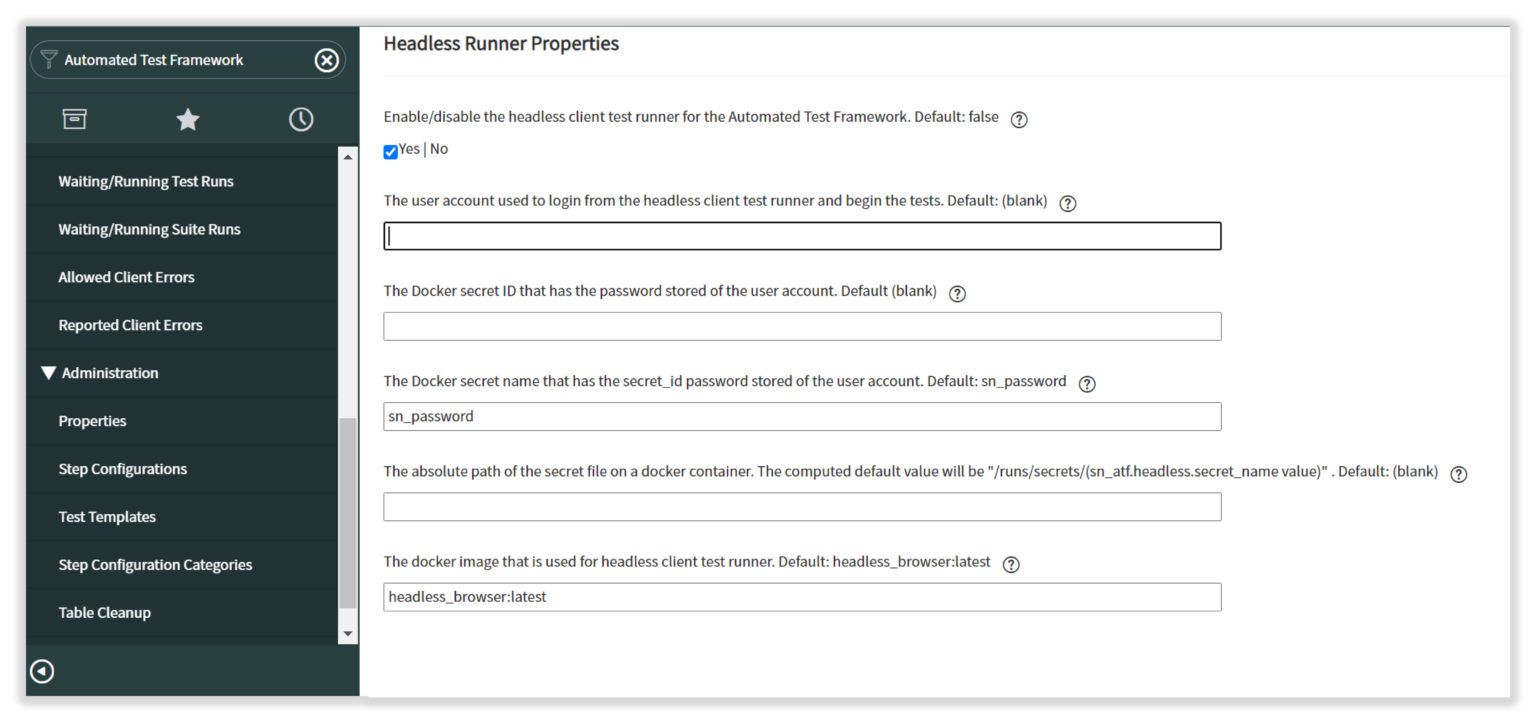
- Improved capturing of test screenshots and the GlideScreenshot feature that enables capture of the full page when taking a screenshot.
- “Select” functionality to search for and select an option from the list. Users can also specify the text that they want to search for in the “set component value” field within the page inspector.
- The Application Navigator test category now in the Rome version has two navigator options – UI15 and UI16.
5. Knowledge Base
- Provides articles covering multiple topics and easy search through the different taxonomies enabled.
- The User Diagnostics feature enables the user to track the KB views, searches, and page views by unauthenticated users.

- Users can mark their favorite articles in the portal from the My Favourite menu.
6. MID Server
- MID Server has deprecated using hosts with 32-bit operating systems and the support will end by September 2021.
7. Service Catalog
- Users can configure the fulfillment steps while configuring the new catalog item in Catalog builder.
- Users can preview the catalog item in the Virtual Agent conversational view to see the interface.
- Users can map the pre-publish flow to the catalog item in the catalog builder to validate the flow sequence and update accordingly before publishing.
8. Document Services
- Users can manage a large number of documents efficiently. They can create a new document, manage/ track the existing documents, also retrieve or delete the documents in a controlled manner.
- Users can view the documents in the system without downloading the file. The application will support all types of documents and the maximum document file size is 50MB.
9. Security
- Several interesting additions have been made to enhance the data security of the User on the ServiceNow Platform:
- Multi-Factor Authentication (MFA) now supports hardware security keys and biometric authentication.
- Users can give their users safer ways to authenticate when accessing ServiceNow. These include using hardware security keys (which Users can plug into a USB port on their device) and biometric scanners, such as fingerprint readers or facial recognition scanners.
10. Data Export Metrics
- With this new feature added to User Instance Security Center, the user can control and monitor who can export data from their instance.
- Utilizing the existing data classifications defined in the user instance, under Export Metrics settings, users can determine which classifications should be included in the classified exports metrics reports and or in the security alerts/notifications (e.g., Confidential, Private).

11. Mobile App Builder
- In the Rome version, the Mobile App Builder is a new tool for creating and updating ServiceNow configuration records for native iOS and Android mobile apps.
Key benefits:
- It is a Citizen Development tool that gives real-time previews, faster navigation, and easy organization of all components in a mobile app.
- Compared to Mobile Studio, the Mobile Application Builder makes life for developers easier and tremendously improves the user experience.
12. Few more notable enhancements to the Now platform
- System administrators can reduce the load times of lists for very large tables by removing the total number of records in those lists and disabling the fast forward option.
- Introduced 3 new field types.
- Percent Complete—Enables users to input percent values, including decimals and negatives. When displayed, the value appears with a percent sign (%).
- IP Address—Supports v4 & v6.
- FX Currency—The user can use positive or negative values in this field type.
- AI Search enhancements – Improved the search results with accuracy and relevancy of data with enhanced user experience, and also users can search the external contents securely.
- NLU Workbench – Multilingual Model Management improved workbench experience with multiple ways of translating the model from primary language to secondary language for greater flexibility.
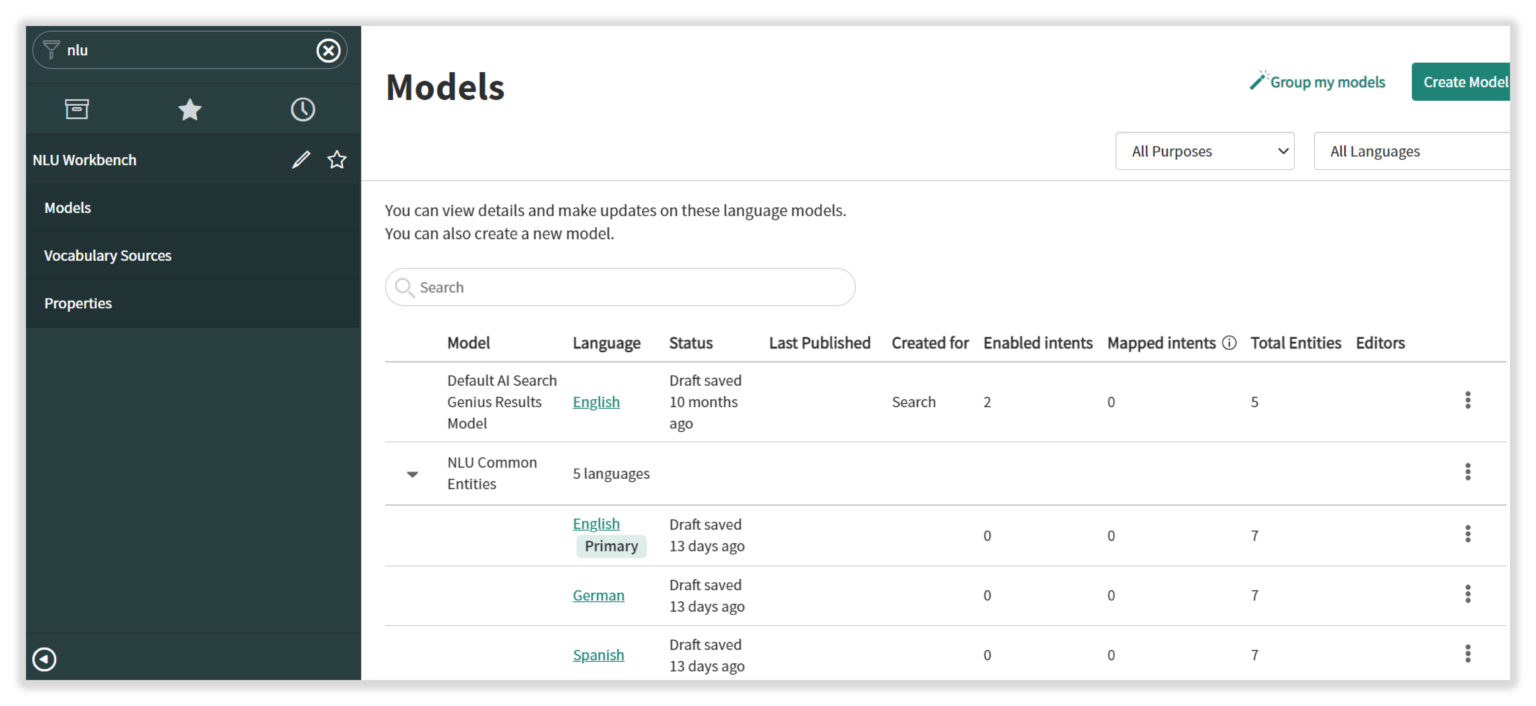
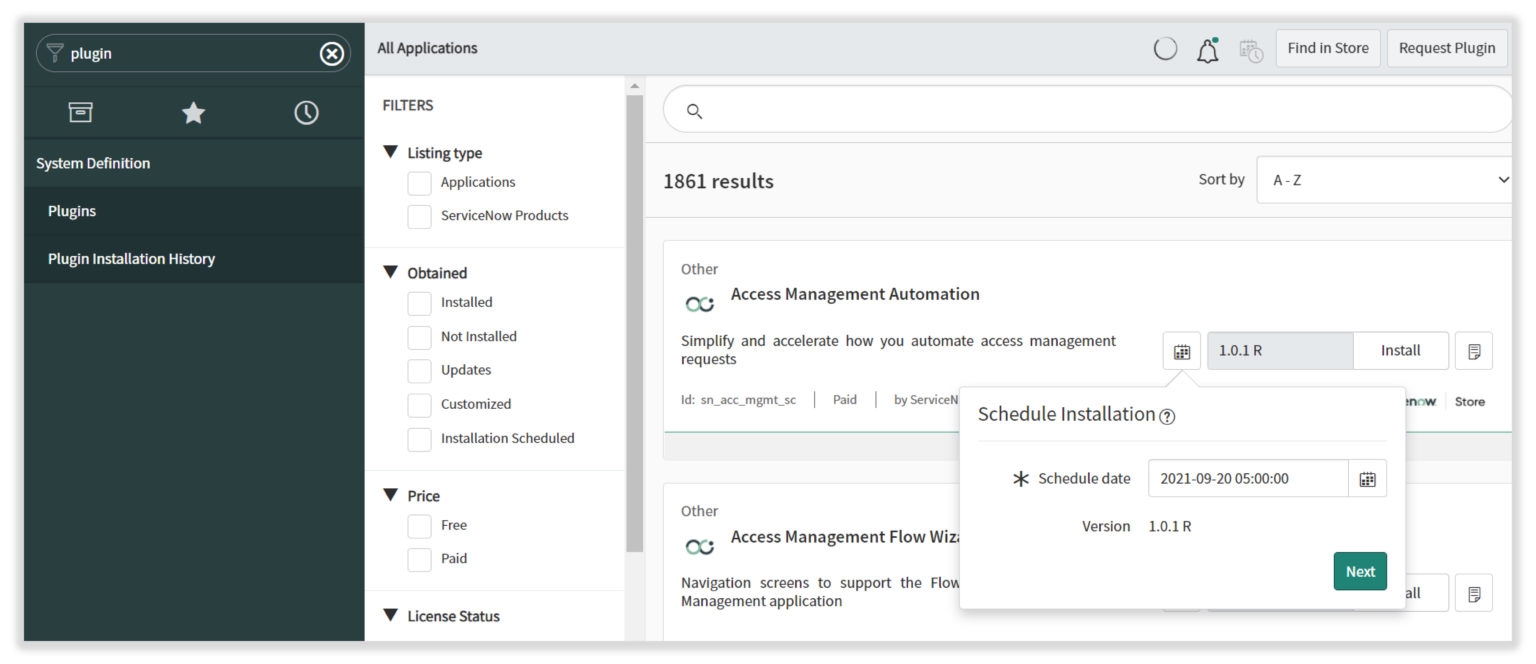
- Dashboards – Admin can control the creation or editing of the homepage by users.
- Domain Separation – Now templates are domain separated. So, users can create the template for each domain and access/ implement templates quickly based on customers.
- Outages and Headers in reports are now data separated. Hence, they can be shown to the appropriate users without the risk of data exposure.
- Execution Contexts – The user can monitor the scheduled data import execution for import sets and concurrent import sets in a single location.
The highlights of the Now Platform Rome Release described above are just a small portion of the entire list of improvements made. KANINI is a premier partner of ServiceNow and provides ServiceNow consulting and implementation services to enterprises and enable them to be future-ready. If you are interested to know more about how ServiceNow can be useful to your business and how to tap the full potential of the Rome release, reach us at transformations@kanini.com.
Author

Vinobalu Selvaraj
Vinobalu Works as Lead Implementation Specialist with Kanini Software Solutions. He brings nearly 8 years of experience in ServiceNow development and architecture. He is certified in ITSM-Suite, Domain Separation, and Performance Analytics of ServiceNow, and is passionate about learning new & emerging technologies and sharing his knowledge with others.








